eCommerce SEO - absolutely everything you need to know


eCommerce SEO is the juice to power your website.
Sure, website design and development are important. But skip this crucial stage and your site might as well stay parked in the showroom.
Looks pretty, but nobody will ever see it.
Well, you don't need to worry about that. Because from researching potential keywords to getting high-authority backlinks, we're handing you the keys to success. Here’s absolutely everything you need to know about eCommerce SEO.

eCommerce SEO’s the process of making your online shop more visible for search engine results pages (or SERPs).
And increased search visibility = higher search engine rankings, basically.
You want your products to rank higher than your competitors to give you the best chance of selling. Sure, you might get traffic from paid search (ads) but organic SEO is much cheaper. Not only that, eCommerce SEO just ensures your site is displayed the right way - for SERPs and customers.
And when44% of people start their online shopping using a search engine, it's safe to say it’s pretty important.
While a lot of the standard search engine optimisation tactics do apply in eCommerce, e.g. writing keyword-rich product descriptions and building links, eCommerce SEO takes things much further. Here you’ll be optimising websites with a much larger variety of products - many with identical features. eCommerce SEO tactics could include designing and optimising a specific product category, before creating rich snippets to help you get the results you’re looking for.
So now you know what it is and why it’s important, how exactly do you do it?
Like a traditional SEO strategy, everything starts with keyword research. The “black hat” days of stuffing or hiding your primary keyword inside web pages are long gone (thankfully), so here’s how it’s done:
It makes sense to start with the search engines. After all, this is where that potential customer is going to be looking for your products.
So, pretend you're one of them. Just ask yourself:
What terms would you type into Google to find what you're looking for?
What phrases are suggested in Google's Autocomplete feature?
And what questions are listed in the "People Also Ask" box?
“People Also Ask” is a great way to find long-tail keywords. These 3-5 word phrases tend to convert well because they’re a better match for what searchers are actually looking for. A long-tail keyword also tends to be a little more niche, giving you a better chance of ranking.
What’s a good example of a long-tail keyword? Well, if you’re an eCommerce business that sells bespoke phone accessories, “leopard print furry phone case” could be a long-tail term that matches a search query.
So once you’ve got a feel for how customers search for relevant products, you can start building a solid bank of relevant keywords.
Now you need to look at the search volume for each phrase and, crucially, how many competitors are chasing the same terms. What you’re looking for is a healthy balance between search volume and competition.
So, what’s realistic?
A basic rule for choosing relevant keywords is that anything over 20 monthly searches is worth considering. But remember popular phrases will be more difficult because there’s likely to be a lot of competition. Instead, try to narrow down your keyword selection to low-difficulty keywords during this phase (0-10). That's because high monthly search volume (MSV) terms are almost impossible for brand-new sites to rank for.
But what are the best SEO tools to search for keywords and, more importantly, do you need to pay to use them?
The good thing is that along with Google’s Keyword Planner, there are some great keyword tools out there. Plus, many of them are free.
Keyword tools we recommend include:
Now, it’s time to head back to the search results to see who’s occupying the space.
First, you need to identify who your top competitors are (you’ve probably already got an idea of the biggies). Next, take note of the following things:
The keywords they’re going after
Their domain authority and how this differs from yours
Where their backlinks are coming from. This can give you ideas for who might be interested in featuring your products/content too
Sound like a lot of work? Well if it’s a crowded space, it can be.
But don't worry, there are lots of valuable SEO tools that can give you the insights you’re looking for. Some of the best ones are:
These tools are designed to help you plug the “keyword gap”. But you can also get a good idea of how the land lies from just looking at the SERPs. Just check for any low-quality, off-topic or generally unhelpful results. We’re trying to match our potential customer’s intent to the search results so it’s a good idea to see where the competition might be missing a trick. Add any terms where you feel there’s an opportunity to the bank. At this stage, you should have a pretty comprehensive list of keywords.
So, what do you do with them?
It’s now time to put all of that insight into action.
The thing to remember is that the best site architecture is a simple one. When structuring your main navigation, categories and product pages, just keep these points in mind:
Draw upon your keyword research to create relevant URLs and subdirectories. These should satisfy users and search engines.
Always try and ensure that no destination takes more than three clicks to get to from the previous page.
Follow those rules and you won't go far wrong.
It’s also a good idea to include an XML sitemap as this leads Google to your most important pages. This should detail:
All the pages on your site, e.g. homepage, category pages, product pages and blog.
All their subcategories, e.g. the individual products and other content within those sections.
Shopify and Craft CMS provide an XML Sitemap as standard - a real bonus when using these platforms. You can also include breadcrumb navigation which not only helps Google categorise your website; it ensures users can find their way around it too. So another win-win for eCommerce SEO.
Now, onto the pages themselves…
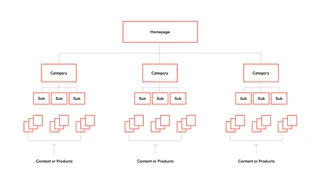
Ideal eCommerce Sitemap
Without a doubt, this is the most important page to get right on your site. It’s where your customers are likely to land first - and form an opinion in about 50 milliseconds.
That’s why it deserves the most amount of attention. Here’s how to optimise your homepage like a pro:
This not only reduces the risk of prospects bouncing, but it sends signals to the SERPs that you’ve got good intentions.
This is important because Google’s looking to serve its users with the most useful content. So it makes sense that sites which get to the point before forcing users to scroll - and without cluttering the space with ads - perform best.
So, what content should sit up top?
Content that works well above the fold includes:
A header (H1 tag) that naturally includes your focus keyword
A clear and succinct value proposition
User-friendly navigation and search bar
The most current promotions
Shopping cart functionality
Relevant calls-to-actions
Essentially, these tips ring true for all pages on your eCommerce site. But as the spotlight’s shining on your homepage, it’s important to get meta titles and meta descriptions just right. Here’s what to remember:
Meta title - include your business name and the main keyword you’re targeting. It should be no more than 70 characters and just as appealing for users as it is for search engines.
Meta description - it might not be a direct ranking factor but your meta description is what’s going to encourage and increase click-through rates. With that in mind, stick to 160 characters or less and give them a reason to visit; that means including a call to action at the end.
But once they’ve clicked through, you’re going to have to make sure the experience was a memorable one to keep them coming back.
According to Forbes, 34% of consumers are more likely to make an unplanned purchase after receiving personalised content.
And there are lots of things you can do as soon as a user lands on the homepage to pique their interest.
One of which is incorporating a chatbot. Although this is often perceived as intrusive, in an eCommerce setting it can work.
According to an Invesp survey, 44% of respondents said having questions answered in real-time during a purchase activity is the most important feature a website can offer. Consequently, adding a live chat feature on a website typically leads to a 20% increase in conversion rates.
But this isn't just good for users; it’s a plus for SEO too. After all, bots are solution-focused tools and Google rewards sites that provide value.
Obviously, you don't want to go OTT on the plugins and slow your site down. But Shopify has some recommendations forpersonalising the eCommerce experience that, crucially, won’t break your site:
If you’ve got hundreds of pages and thousands of products, this can feel like a mountain of a task - we get it.
But unlike the homepage, not every area on each product page needs to be optimised.
Instead, just focus on the elements that matter most for eCommerce:
Product descriptions - make sure product descriptions are keyword-rich (without stuffing in terms). Include call-to-actions (CTAs) and testimonials for a bit of social proof. Finally, add and optimise high-quality images (don't forget those alt-tags).
Product images - these shouldn’t distract your audience; they should draw them in. So pick wisely, then compress and optimise accordingly. You should be mindful of using the optimal sizes and ensuring your keywords are in the file names. Oh and don’t forget to add captions - good for SEO and accessibility.
FAQs - include all the common queries your customers ask and optimise using relevant keywords. These are not only useful for customers but, when marked up with structured data, are great for boosting organic SEO performance.
Reviews - simply put, people rely on reviews when choosing products. They help you build trust with your potential customers and, consequently, increase conversion rates. The better the reviews, the more organic traffic - perfect.
But it’s not just the product pages themselves that are important in eCommerce SEO; where they point towards counts as well.
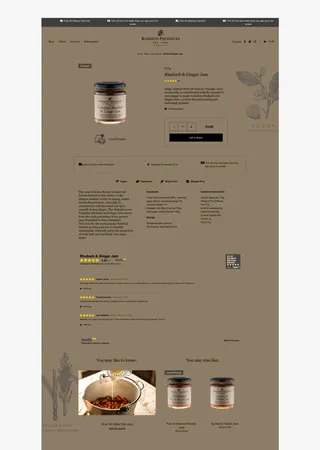
Rosebud Preserves Product Interior
So when it comes to eCommerce SEO, there are four types of internal links you need to know:
Contextual links – these are internal links that have been manually added in the body of content, e.g. in things like blog posts.
Navigational links - this type of internal linking is what keeps visitors properly orientated when clicking through the site.
Header and footer links - pretty explanatory this one; these are the internal links you find in a site’s header and footer.
Image links - these are included in the product images themselves.
OK, but why are they so important for SEO?
A solid internal linking structure helps Google find, index and understand all the pages on your site. Not only that, good internal linking can pass vital “link juice” from more authoritative pages to any that might need a boost.
On top of all that, it just makes sense.
Imagine a user is reading one of your blog posts about ‘The best phone accessories since hotline bling’, it just makes sense that this piece of high-quality content links through to the products themselves, right?
But blog content doesn’t just give you an opportunity to strengthen your link infrastructure. If the stuff you’re creating is good enough, you might just grab the attention of some very authoritative sources.
Essentially, a backlink is a link from one website to another.
But it’s not just any link.
Want to get your online store to rank higher than the competition? Well, getting a few high-quality backlinks is a must.
That’s because backlinks from high-authority domains create trust signals for search engines. And it’s these signals that help search engines understand whether or not your site is relevant to the keywords you’re targeting. When credible third-party sites link to you, it has a positive influence on your website – passing some of their authority (or “link juice”) to your domain. Of course, the extra organic traffic is a bonus too.
OK, so how do you do it?
There are many routes you can take for your backlink strategy, but here are some of the most useful ones for eCommerce specifically:
Check out the competition - look at their organic keywords, top-performing content and social media activities for inspiration. A tool like SEMRush will also have backlink analysis tools so you can find out exactly where their backlinks are and contact contributors with similar content they might like.
Read into referral traffic - find out which type of websites link back to your site and the type of content they prefer. You can do so in Google’s Universal Analytics by healing to Acquisition » All Traffic » Referrals. Then you can create content that you know will hit the mark. Speaking of which…
Create quality content - it doesn’t matter if it’s a skyscraper article of 10,000 words or a super-snackable quiz - just make sure it’s link-worthy.
Design an infographic - not only is this a great way of positioning yourself as an expert in your chosen field, but it’s also an enticing thing for high authority bloggers to use in their content.
But none of this means anything if things aren’t displaying on the customer's device.
You’re probably familiar with the term “mobile-first” by now.
But what does it mean for eCommerce SEO?
Well, Google now primarily uses the mobile version of a webpage for search rankings and indexing. That means with mobile-first indexing, the URL of the mobile-friendly version of your site is the one that’s indexed.
Add to that the fact that mobile visits accounted for 71% of web traffic in 2021 (according to SaleCycle’s 2022 eCommerce Stats & Trends Report) and investing in responsive design is a no brainer. We’ve talked a little more about the consequences of not having a mobile-friendly site here.
It’s relatively easy to sort it out, though. Or at least find where you're going wrong.
Just quickly use Google’s Mobile-Friendly Test to see how your site stacks up and if you need to make any improvements.
But if you prioritise the mobile version of your site in the design process, you should be fine. After all, it’s much easier to scale up your website than it is to scale it down. And the good thing is that many leading eCommerce sites like Shopify and Craft CMS have native features to ensure the responsive design is baked in.
Great, but there’s one more thing you’ve got to get right. Above all else, youdon’t want to be leaving customers hanging at the checkout.
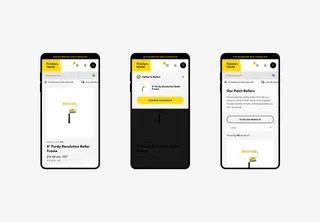
Painters World Responsive Design
Right, this is a big one which you can’t afford to overlook. It pays to speed up your eCommerce site for two reasons:
Page loading speed is a ranking factor for Google. That means your site won't get much organic traffic if it's slow. Not only that, sluggish eCommerce websites will invariably hurt conversions too.
Aberdeen Group found that "A 1-second delay in page load time equals 11% fewer page views, a 16% decrease in customer satisfaction, and a 7% loss in conversions."
So, how do you check your speed?
Considering Google’s the one evaluating your site speed, it only makes sense to use the tools it’s offering - right?
So head over to Google PageSpeed Insights, copy and paste the URL of your webpage and click ‘Analyze’.
This tool will score your webpage’s speed before providing a list of improvements.
A few ways you can drastically reduce your eCommerce site speed are by:
removing unnecessary page elements
enable browser caching
keeping plugins to a minimal
compressing and optimise your product images
reducing the number of redirects
Of course, some links are more useful than others when it comes to SEO.
The good news for both Shopify and Craft eCommerce users is that they both offer solid SEO functionality.
With Shopify, most fundamental SEO features are already built-in, e.g. your sitemap and the fact that auto-generated canonical links are added to pages to prevent duplicate content.
Handy.
Alternatively, Craft CMS gives you access to SEOmatic. This nifty plugin is a fully turnkey SEO system that will implement all the latest SEO best practices for Craft CMS 3. It’s comprehensive, powerful, and flexible. There are also Commerce Widgets that will give you stats and analytics for your store. Finally, Craft CMS takes a more content-driven approach - another big plus for SEO rankings.
But there’s more.
Both platforms allow you to add schema; either inside the system (Shopify) or via a plugin (Craft CMS). This is a plus for search engines and users because schema markup tags (or rich snippets) can provide more valuable data about your products than standard search results.
At Shape, we have vast experience in developing both Shopify and Craft Commerce websites. We’re an official Craft Commerce Certified Partner and have built countless Shopify stores such as Riley Studio.
The SEO team at MadeByShape has extensive experience managing SEO campaigns for businesses looking to outrank competitors and compete in search engines for relevant terms.
But just like the eCommerce stores they represent, we know that no two SEO strategies are ever exactly the same. That's why we have various packages to help businesses - whatever their size and objectives. We can cover everything from managing major campaigns that outrank the competition to helping smaller companies capture the attention of local customers.
So whether your website’s a trailblazing Tesla or more Mini Electric, we’ll get it charged up and ready to roll.
Looking to increase the conversion rate and search visibility of your online business? Maybe you just need to reduce the bounce rate? At Shape, we’re experts in all things eCommerce SEO. Get in touch to chat about your project requirements today.
Hiya, I'm Mike - Web designer at Shape. My articles usually consist of design related stuff.