Craft Commerce Tutorial Video


Following on from our last post regarding a tutorial video of Craft CMS, we've created a walkthrough video outlining how to use Craft Commerce and its many benefits.
We take a look through Craft Commerce. The Craft CMS system we use for every one of our eCommerce websites. Once you’ve installed Craft Commerce to your Craft CMS you’ll notice the Commerce tab on the left hand side bar, this has a few sub sections which we’ll talk you though.
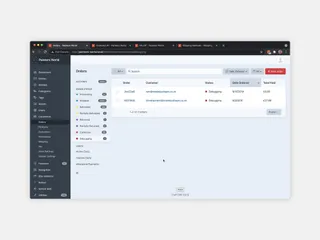
Similar to how the entries are laid out in the ‘Entries’ of the CMS these are ordered as a table view. You can filter these in a variety of ways via the ‘order status’ bar on the left. These can be set up completely custom as per project and are colour coordinated to help make things a little clearer.
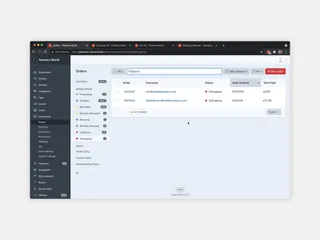
Once you click into an individual order straight away you can see all the important information you may need like Customer details, Billing and Shipping address are shown above the fold.
There are also a few tabs at the top to view different information about the order.
The cool thing with Craft is all the information/order details can be downloaded in one click as a pdf for your records.
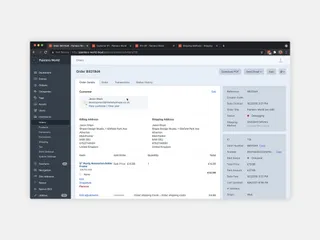
This is similar to editing an entry, it’s really simple and easy to do. The products can be filtered on the left by ‘Product Types’ by No Variants, Variants, and Colour Variants.
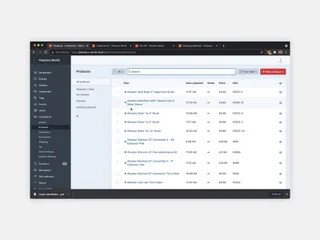
The product detail page is really simple in Craft, all of the general field are again exactly the same as what we’d use to edit an entry. There are a few different tabs at the top which hold all of the product information. On the right hand bar there are a few of the product details like the slug, post date, enabled, and a few other helpful bits.
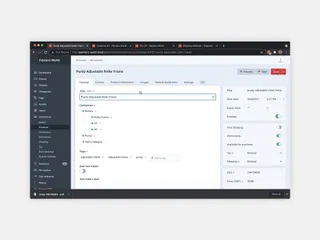
This tab is where all of the customer information is kept. You can view a customers orders, any active carts, or inactive carts, and their address.
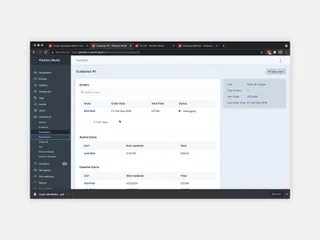
This is where you can create unique promotions throughout your e-commerce website. In the video I have created a test promotion to show you how a promotion is created. This page is a very powerful features on Craft Commerce in the way that you can completely customise any promotion with a load of cool features to tailor it to your target market.
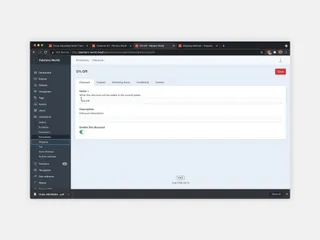
This is where you can set up a variety of shipping methods bespoke to your business. In this example there is only 1 type of shipping but there is no limit to the number of different variants you want to create.
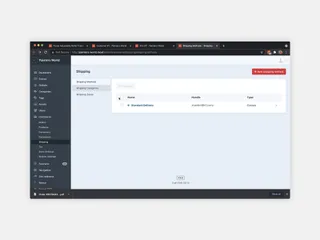
This page is very simple, you give the entry a name, a handle, and a few ‘Shipping Rules’ this is so that the method only appears when those rules are being matches I.e Orders under £50
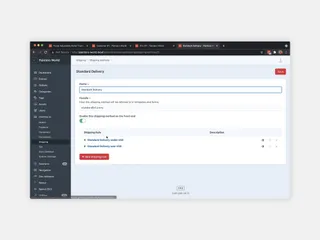
I'm Tom, a Web Developer at Shape - when I'm not making slick Craft CMS websites, I'm usually eating Peanut Butter or riding my bike.