Craft CMS vs WordPress: weighing up the pros and cons


Craft vs. WordPress: a CMS conflict for the ages. Just ask any developer and they'll have an opinion over which one’s superior.
In fact, so do we.
Alright, *Spoiler alert*... it's Craft.
But before we tell you why, it’s only fair to introduce the contenders…
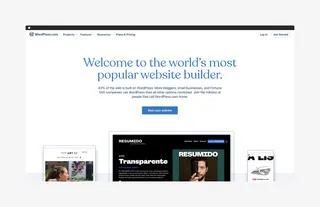
Launched in 2003, WordPress is a content management system (CMS) that helps business owners, developers and bloggers worldwide create content.
In fact, WordPress started its life as a blogging platform and served that purpose well for many years. It was only in 2010 when WordPress 3.0 was released - complete with custom post types and better custom taxonomies - that it began to resemble the powerful CMS we know today. One that’s used by some pretty notable brands, including Time Magazine, The New Yorker, Sony, Disney and The New York Times.
One of the big selling points is that it allows people to create websites without having to use traditional HTML editor software.
So you’d think developers would love it, right?
Not necessarily.
In fact, WordPress was voted by developers as the most dreaded platform to use in 2019 and 2020 (Stack Overflow’s annual Developer Surveys).
Nonetheless, WordPress' market share is now 43% of all websites (according to W3Techs) - even those without a content management system.
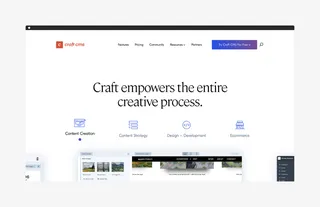
Founded in 2013 by Pixel and Tonic, Craft CMS is an off-the-shelf Content Management System that’s relatively new in the game. But despite how formative it is, it’s fast becoming the preferred choice for many developers and content authors looking to build custom websites.
OK, it’s got some way to go in catching up with WordPress - but that’s had a decade to get ahead. And among the 40,000 websites that have been built using Craft CMS are some big company names, including:
Ikea
Adidas
Netflix
Oakley
Mixmag Media
Barefoot Contessa
Vector Media
Samuelson
So why are more brands and developers turning to Craft? Let's find out.
Simply put, Craft CMS offers unrivalled flexibility. It’s an open canvas and, therefore, just about works for any project.
This is because Craft doesn’t assume it knows what your site wants to be. Instead, it designs around your content allowing you to set up custom fields and section types that support your specific needs.
And these fields can have as many customisable content blocks as you like - within reason. Because Craft gives your authors just the right amount of flexibility, while still ensuring it will work on the front end.
Importantly, Craft’s abundance of features are baked into its core. This makes content management dead easy as you don't end up with a plethora of plugins clogging up the sidebar. At Shape, we create Craft tutorials for our clients in case things get complicated. They don’t tend to need them though.
On the flip side, getting the best out of WordPress requires a lot of add-ons. And the functionality you do have is somewhat hampered by its rigid framework; one that was initially built for blogging - not as a CMS or eCommerce platform. Essentially, every page is treated like an article which makes the admin area feel unfit for purpose.
Sure, developers have found ways to make the functionality in WordPress work - but it’s not intuitive. Craft CMS gives you a blank slate to work with so there’s no need to shoehorn plugins to “make it work”.
And on the subject…

OK, let's get this out of the way first.
The number of plugins for Craft pales in comparison to those available in WordPress. At around 500 vs almost 60,000, there's simply no competition.
But you know what?
Craft does so much “out of the box” that you’re unlikely to ever need them.
And if you do?
Well, you’re in safe hands. Because the minds behind Craft CMS actually started in plugin development. That means they’ve thought long and hard about how to make the plugin store as user-friendly as possible. Some of the best features of Craft CMS plugins are:
The ability to trial plugins before buying to see how they look and feel inside the site
Craft Commerce - a plugin that's designed to turn your website into a powerful eCommerce platform (you can find out more about Craft Commerce here)
Licensing is a one-off fee and renewal is an optional annual cost
Integration with leading third-party services, e.g. Stripe, Mailchimp and Amazon
The ability to contact plugin developers directly via GitHub - perfect for feature requests and bug fixes
On the subject of contacting plugin developers, Craft has a professional community that’s passionate about enhancing the product. These developers are often working in established businesses and will write custom modules - as opposed to publishing plugins. And if they do contribute to plugins, they’re open-source ones. So rather than replicating plugins, they’re improving the ones that are already there.
Unlike the WordPress plugin store, Craft’s emphasis is on quality, not quantity - which is no bad thing. After all, the more third-party plugins your site relies on, the more susceptible it is to security risks.

Staggeringly, 90% of hacked CMS sites in 2018 were powered by WordPress.
And things haven’t improved since then either.
On 9 December 2021, 1.6 million WordPress sites were hit by 13.7 million attacks in 36 hours.
The good news is that WordPress does release updates regularly to try and fix security issues. But the not-so-good news is that there’s often a disconnect between WP’s plugins and updates.
Essentially, if a plugin is unsupported, old or hasn't been renewed, an update can effectively break your website. And with thousands of plugins available, it's no surprise that there's going to be a few security flaws too.
On the other hand, Craft includes one-click updates for users. So at the press of a button, you can ensure all of your plugins have the latest features, bug fixes and security enhancements.
Behind the scenes, Craft uses PDO for database queries. Essentially, this method of database switching helps prevent SQL injection attacks; a technique that attackers use to gain unauthorised access to a web application’s database. To combat this, Craft validates sensitive cookie data using a private key, ensuring there’s no tampering.
So if you’re not a developer and you’re planning on using WordPress, you’ll need to factor in the extra cost of regular maintenance to ensure your website and plugins stay safe and up to date.
Bringing us to the elephant in the room.
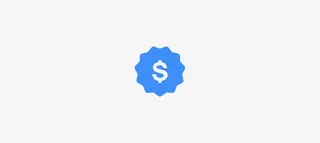
So, Craft vs WordPress - who's punching above their weight in terms of price?
Well, costs between WordPress and Craft CMS can vary considerably - all depending on how customised the solution becomes.
In theory, a WordPress site could be the most cost-effective option for your business. But that’s if you’re looking to get something up and running quickly and are happy with something a little more “off the shelf”.
But with so many sites vying for your customer’s attention and little to no time to make an impact, it’s hard to argue that a template will cut it in 2022.
While WordPress is free to use, most of the premium integrations or themes can rack up costs into the hundreds. Essentially, as soon as you start customising and building upon WordPress, that's when the costs start stacking up. And if you’re having to install an abundance of plugins to get the most out of the solution - not to mention relying on an external hosting partner for support - things can become pretty pricey. The key difference is that a lot of the functionality you “plugin” and pay for with WordPress is already included with the Craft licence.
Speaking of which, Craft is technically open source. However, you do need to pay the licence fee to use it commercially.
However, a big selling point of Craft CMS is that one year of Basic Developer Support comes with a Craft Pro licence. So if there are any issues, you know they'll be resolved without delay.
Craft CMS can be a cost-effective option if you’ve got multiple brands or segmented services too. That's because it lets you manage these sites from within a single install. Usually, a headache when it comes to optimisation.
Speaking of which…

There’s no doubt about it, WordPress is great for SEO.
In terms of plugins, you can't get much more user friendly than Yoast SEO. Since 2008, its easy traffic light system has helped millions of people optimise their websites.
Add to that the fact you can easily optimise metadata, permalinks and for mobile, WordPress is a safe space for spiders.
But you know what? Craft’s no slouch either.
As standard, Shape includes SEOmatic as part of our Craft CMS build. This handy tool is a fully turnkey SEO system that will implement all the latest SEO best practices for Craft CMS 4. It’s comprehensive, powerful, and flexible
But SEO’s not just about plugins; it comes down to performance too.
To perform well, websites need to be easy to navigate for both users and spiders. Craft websites trump WordPress here because it allows you to create a more unique and user-friendly website - one that isn't hampered by unstructured menus, buried pages and excess tags.
But these issues don’t just affect the UX and how crawlable your site is, they slow it down too.

It’s no secret, Google hates slow websites - that's why it penalises them.
And you know what, users penalise slow websites too. Research shows that 40% of users will abandon a site if it takes longer than three seconds to load.
One of the main loading issues with WordPress is that it becomes sluggish if it gets too bloated with plugins. And how do you solve an issue like speed? More plugins.
A typical Craft CMS site is generally much faster than WordPress - even with some plugins installed. That’s because more of its core functionality is already in the code. In fact, most Craft sites are able to score ‘100’ on Google’s PageSpeed Tool - that’s if they’ve been developed correctly.
To help with performance, Craft CMS uses a standard called Model-View-Controller (MVC). The MVC ensures Craft CMS only delivers the necessary components when they’re needed, keeping things nice and nippy.
Craft doesn’t buckle under pressure either and can handle larger websites too. For example, our most recent project had over 10,000+ entries and 400,000+ users. Not only that, its daily growth was around 20 articles and 100 users per day (on average). At this capacity it is important you follow some essential technical steps to ensure things run smoothly. To help, we’ve outlined them all for you here.
It is however worth remembering that a “smooth” experience might not be the same for everyone…
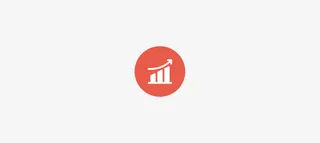
According to the WHO World Report on Disability, over a billion people have some form of disability. To put that figure into context, that’s about 15% of the world’s population.
Fortunately, web accessibility isn't an oversight for either WordPress or Craft CMS.
According to WordPress it: “aims to make the WordPress Admin and bundled themes fully WCAG 2.0 AA compliant where possible,” and all new code released by the company must conform to these guidelines.
However, WordPress didn't make the shortlist to design the new W3C website; W3C being the international standard-bearer for inclusive web experiences across all browsers and devices.
Instead, W3C appointed Craft CMS for the project. What's more, Accessibility London will also be using the CMS for its updated website too.
You can’t get much more or a glowing endorsement than that.
So, Craft CMS vs WordPress - who takes the title?
Well, for us at Shape, you’ve no doubt guessed where our favouritism lies. Craft CMS allows us to develop bespoke solutions for our clients; websites that pop off the page just like the best brands should. Its versatility makes it the perfect choice for everyone from small business owners and marketing teams to content editors and in-house developers.
At Shape, we're part of an ever-growing community of developers using Craft. With that in mind, we know how to help you get the most out of its base functionality and powerful features. Importantly, our passionate development team has the expertise to enhance Craft - not just work within it.
If you’re interested to read more about Craft, we've gone into more detail about the benefits of Craft CMS here.
Looking for expert Craft developers? Get in touch to chat about how Craft Commerce can boost your eCommerce project today.
Account Manager and chocoholic at Shape.