Craft CMS 4 Server Requirements
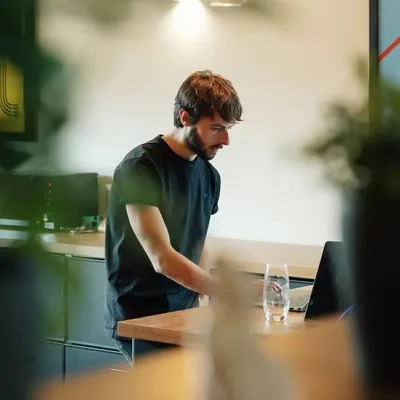
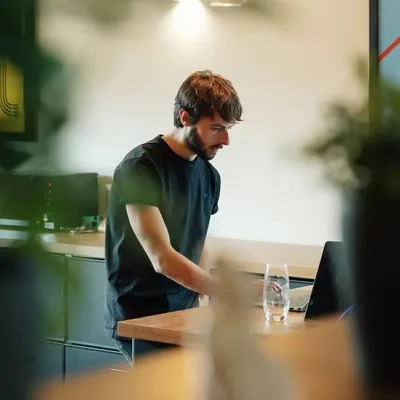
Craft CMS is a highly adaptable and intuitive content management system (CMS) designed for creating unique websites. It offers a seamless experience for both users and developers, making it a preferred choice.
In this blog, we run through the server requirements for running Craft 4, and a few tips on setting up a server to get up and running.
Not heard of Craft CMS? Take a look at this article.

To start with, let's get you up to scratch with the required PHP Extensions to use Craft CMS 4
We recommend ImageMagick over GD for expanded image handling options.

Some shared hosting environments disable certain common PHP methods and configurations that affect Craft features.
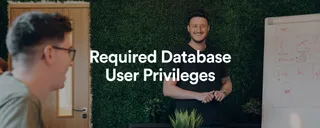
The database user you tell Craft to connect with must be given the following privileges:
For Craft to run properly, PHP needs to be able to write to the following files and folders:
The exact permissions of these files and folders varies from server to server, so always check this!

Craft’s control panel requires you to use a browser that supports JavaScript modules.
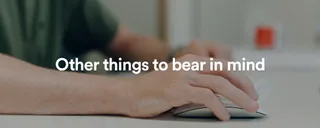
On top of the “Mandatory Server Requirements”, the project might need additional requirements. E.g. If a plugin is used that requires an additional PHP extension, we may require this to be installed if using a 3rd Party provider. You will be notified of any additional requirements when the project is in the development stage.
If using a 3rd party hosting provider (One not provided through MadeByShape) then the responsibility for the server to be setup with the minimum requirements is the clients responsibility. MadeByShape will be available for guidance and advice, but if required to configure/setup a server this will potentially incur additional costs on top of the original quote for the project. Additional to this, backups are the responsibility of the clients, not MadeByShape.
MadeByShape might need DNS access to configure a server, typically for establishing connections with mail delivery services and redirecting new domains to the appropriate servers. In the event that DNS access is not possible, we will provide these details for you to configure.
I'm Tom, a Web Developer at Shape - when I'm not making slick Craft CMS or Shopify websites, I'm usually feeding my sourdough starter or baking a loaf.