Which Software is used in Web Design?
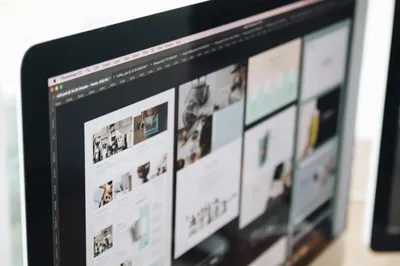
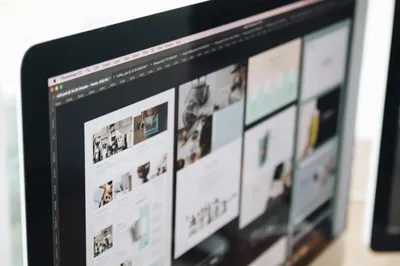
The web design process focuses on creating the look and feel of a website. A skilled web designer will take in mind the client’s brief and intended target audience and plan the user experience from start to finish. They design the final user interface using wireframe layouts (essentially the skeletal framework of a site), and intuitive organisation of features, elements and content in a way that tells a story and successfully conveys a brand’s message.
Design is one of the most important factors in establishing a good website. It should be a clear and consistent reflection of the brand and everything that it stands for and create a pleasurable and effective user experience for any visitor.
Appearances matter and 38% of people will stop engaging with a website if they find the layout unattractive. Combine this with the fact that studies show that 88% of online consumers are less likely to return to a site after a bad experience, and you can see how important web designers are to a site’s success.
Good design helps a website catch the eye of an audience and encourages them to stick around. But beautiful design alone won’t keep an audience happy, and the website itself should be simple to use and navigate and should allow the user to find what they’re looking for quickly and easily. A skilled designer will be able to create a website that’s the ultimate blend of style, substance and simplicity.
Using a combination of visual design skills, a deep understanding of user experience and great content, designers can take a static web page and turn it into a living, breathing entity that can inspire and delight, and create a positive online presence for a brand that will elevate their reputation and success no end.
Learn more here about The Role of a Web Designer
A creative mind and a solid understanding of the process behind building a website are key, but an artist is nothing without their tools, and there is a range of impressive design software available that can make even the most fantastical of ideas a reality.
Using the right web design software is crucial when looking to create a successful website that engages the target audience and shows off the very best of any designer’s skills.
There are a number of platforms including Wix and Weebly that allow beginners to create a functional website without prior coding or web design knowledge and experience.
Users can select from a range of professionally designed templates and alter them to their requirements. The interface is simple and allows users to customise and style any template into their own (almost) unique design with just a few clicks.
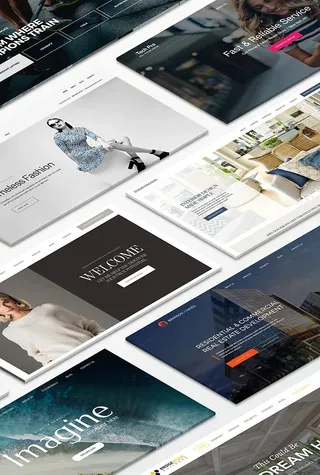
Image source: Wix.com
Fantastic for anyone new to web design, students and complete beginners, they offer a simple solution for anyone who wants to create their own website without splashing the cash or having to learn the skills needed to be a working web designer as all elements are predesigned.
Most of these tools use a drag-and-drop format where you select the widget (i.e. text box, image, etc.) and simply drop it onto a web page.
Using one of these tools you can build a website quickly and affordably, and without coding or extensive graphic design skills.
Website builders are incredibly popular – WordPress powers 43% of all websites on the internet. They’ve made the world of web design accessible to millions, but there’s a big difference between these and the advanced software utilised by established designers.
While these affordable (or even free) options can help anyone learn the basics of web design, it’s easy to outgrow them as you improve your skills and start exploring other concepts like user experience, user testing and user interface design.
With more advanced design and prototyping software, designers can take full control of all visual aspects of a website and can create a specific theme or element, in any colour or style to the exact vision in their mind. When using this software, everything, down to the smallest detail, can be manipulated by the designer.
A budding designer may start by using template tools to get a feel for the role, but it’s proficiency in the more powerful and respected software that will help them succeed in their career. Visit What Qualifications do you need to be a Web Designer? to learn more.
Web design is a constantly evolving field and having access to (and being able to use) the most up-to-date and impressive technology is a must for anyone in the industry. Read on to discover more about the most innovative web design software currently being used by talented designers worldwide.
Since its launch in 2016, Figma has swiftly become the web design tool of choice for any established designer. This powerful, vector based and feature-loaded tool helps you to create anything from websites to applications, logos, and much more and is a truly end-to-end product design solution.
Here at MadeByShape it’s our go-to. We love Figma, and it has opened up a whole new world of design possibilities.
One reason it’s so beloved in the industry (and by us) is due to its collaborative, cloud-based interface that makes it a dream when team-working. It allows for live, real-time collaboration, and team members can all log into a design at once, simultaneously making changes at every phase of the process, while facilitating everything from design ideation to handoff. Not only is this a game-changer for remote teams, but it also helps studios like ourselves to streamline the whole design process.
Its usability and collaborative features make it a clear winner for any teams who aren’t always in the same office but who need to be able to work together seamlessly and effectively. You can even jump into observation mode and watch while your colleagues work — perfect for inspiration, to check on progress or if you just like being nosey.
It combines all the best features of the previous most popular software programmes and parcels it up into a stylish and impressive package that has become an essential tool for many designers.
Pros:
An all-in-one time-saving design and prototyping tool
Free plan available that includes up to three projects
Cloud-based and can be used on both Windows and Mac
Cons:
You need to be connected to the internet to access the full functionality
Best for | Platforms | Key features | Price |
Experienced web and brand designers, with extra relevance for design agency employees and remote workers | Windows, Linux, Chrome and macOS, with live preview apps for iOS and Android | Unrivalled collaboration tools, observational platforms, live mobile-app preview, quick and easy file sharing, auto layouts | From £10 a month per editor |
Sketch was released in 2010 and shot to the top of every designer’s wish list when it won an Apple Design Award in 2012. This extremely popular design tool has an uncluttered and intuitive interface that makes it easy for users to create beautiful designs.
Created exclusively for macOS it’s a vector-based graphics editing tool for designing, wireframing, and prototyping websites and mobile apps alike.
While it doesn’t offer the same live collaboration tools that draw so many designers to Figma, you can still share artboards and mock-ups with team members or clients.
With it being vector-based, responsive design is made easy, and users can mirror work on iOS to preview how a design looks on a phone or tablet.
Its strict override function makes it popular with larger companies and for projects with design adherence guidelines, as it gives you a greater level of control over components.
While a breath of fresh air when it was launched (in comparison to Adobe’s Photoshop), at MadeByShape Figma has well and truly left Sketch in the dust. Figma’s interface and performance work so much better (in our opinion) and it makes UI design a pleasure on all fronts. In short, we can’t get enough.
Read Why we prefer Figma instead of Sketch to find out why we’re such hardcore fans.
Pros:
The largest plugin selection of any design tool
Extensive library of articles and tutorials included
Easy to use and learn
Cons:
Only available for macOS
Best for | Platforms | Key features | Price |
Mac-using web designers, small to large businesses and freelancers | macOS | Smart guides, third-party integration, customisable templates, prototype creation and preview functionality | From £7.50 a month per editor |
Fans of Adobe’s other products like Photoshop and Illustrator tend to enjoy using this powerful, vector-based tool created and launched in 2019 to rival other interface design and prototyping tools that were dominating the market.
While other Adobe products like Photoshop and Illustrator have been popular with designers for many years, they weren’t created with website design as their primary purpose. Adobe XD's intuitive interface makes it possible for designers to create a whole website or mobile application within one platform.
While now sometimes considered outdated and lagging far behind Figma in terms of popularity, it is undeniably useful for opening and editing files from sketch when using Windows — handy for when a Mac and Windows using team are collaborating on a design project. It also works offline, so can be used when working on the go (or god forbid when your internet connection goes down).
The software is light and user-friendly, and any designer adept at using Illustrator and Photoshop will feel right at home.
Pros:
Interactive prototyping tools
Helpful interactive tutorials
Simple and clean user interface
Cons:
Outdated and tricky to use in comparison to its competitors
Some features work significantly better on macOS than on windows
Best for | Platforms | Key features | Price |
Web, UI and UX designers of all skill levels, Adobe loyalists | Windows, Linux, Chrome and macOS | Responsive design, component grouping, content-aware layout, 3D transforms and auto animate tools | £9.98 a month, seven-day free trial available |
While not a design tool, one piece of software any designer or developer will need to master are content management systems.
A content management system (mostly known as a CMS) is an application that is used to manage content and allows multiple contributors (designers, developers and clients) to create, edit and publish.
There are numerous options out there, but at MadeByShape we use, and recommend Craft CMS.
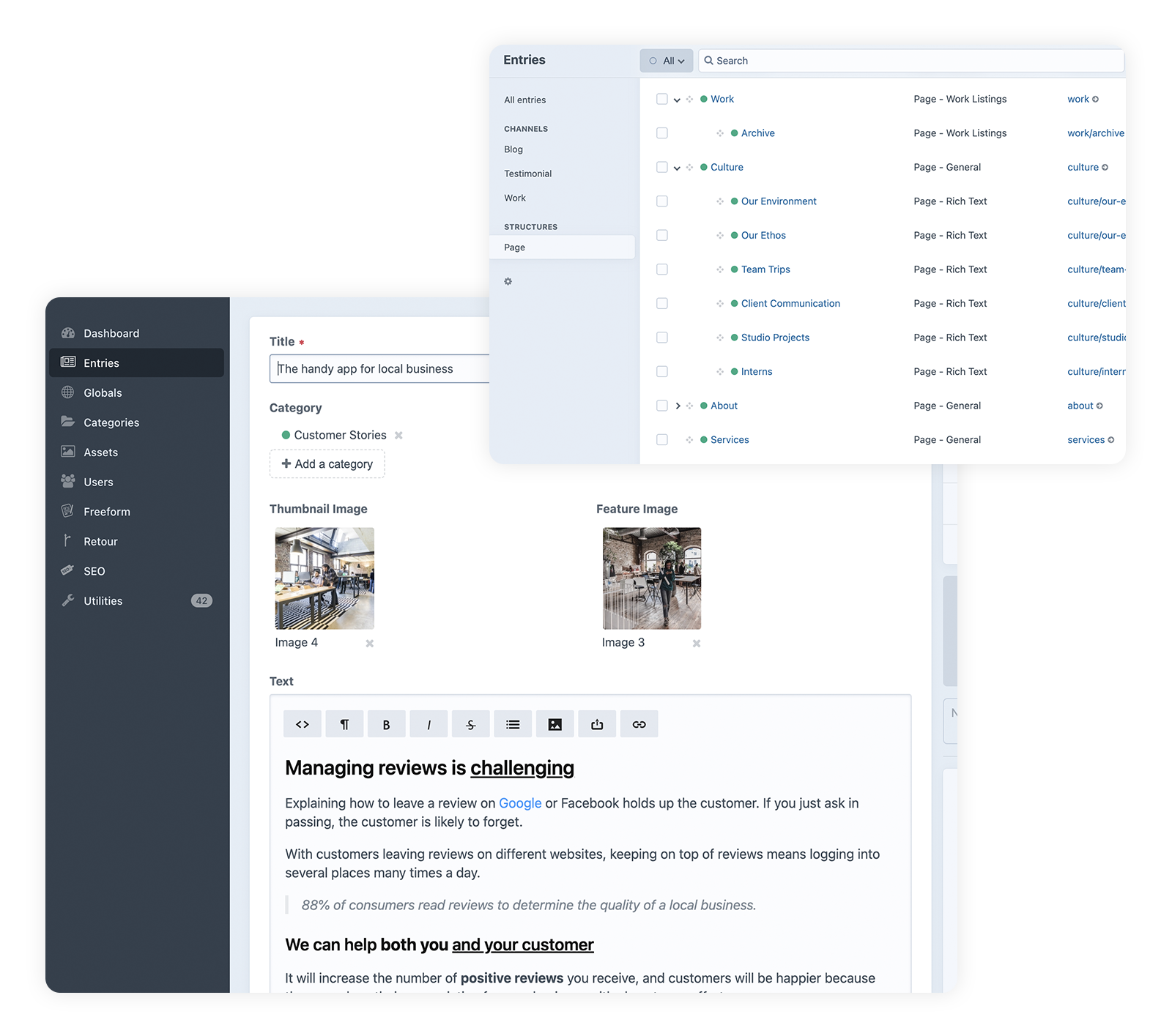
We don’t like to put restrictions on our designers or developers, and Craft offers us an advanced and reliable package that allows us to create highly functional, SEO-friendly and aesthetically pleasing websites that can be easily managed once handed over to the client.
It’s secure and scalable, it allows us to design exactly what we want or need, it’s simple to use, and it works alongside a host of impressive plug-ins including eCommerce must-haves PayPal, Klarna, and Stripe.
Visit The Benefits of Using Craft CMS to see why it’s our platform of choice.
Now if you’re a real newbie, looking for something simpler, and affordability and speed are at the top of your wish list, design software platforms created specifically for building websites from a template will be your best friend.
Coding knowledge and experience aren’t always required, and these, beginner-friendly options offer thousands of themes and features that make it possible for almost anyone to build their own website.
Here’s our pick of the best:
Wix is one of the most popular online website builders out there — and for good reason.
There are over 800 design templates to choose from, and its intuitive drag-and-drop editor gives you plenty of tools and features to explore including backgrounds, image editing, animations, social media buttons, and more. Just about everything can be tweaked, personalised and restyled to your specifications.
It’s cloud-based, smartly designed, offers an abundance of customisations, and plenty of stylish straight-out-the-pack templates, making it possible for users of all levels of ability to create an impressive website they can be proud of.
Web hosting is included, as well as email marketing and SEO assistance if needed. There is a free version that includes adverts and a 500Gb space cap, premium plans start at £7.50 per month (and include a free domain), and its eCommerce plans from just £15 per month.
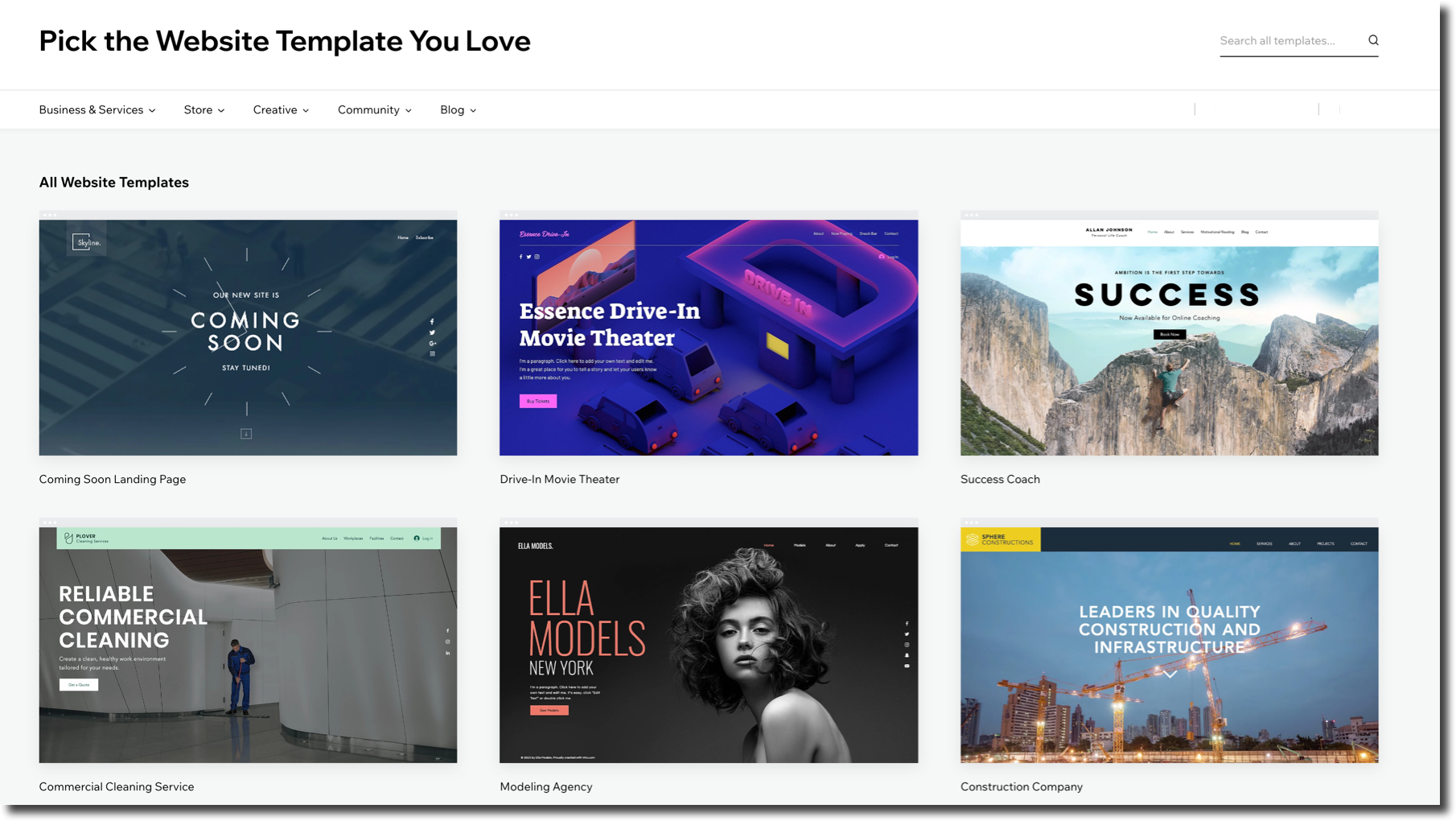
Image source: Wix.com
Pros:
Accessible to users of all skill levels
Extensive template library and customisation options
Large range of powerful features
Cons:
Theme is fixed when the site is launched, making late-stage customisation tricky
Best for | Key features | Price |
Beginners, bloggers, small-medium sized businesses, portfolios, freelancers | Extensive template library, free domain, free hosting, unlimited bandwidth and free SSL certificate on paid plan, 24/7 customer support | From £7.50 a month for paid plan |
Thanks to its beginner-friendly interface and affordable prices, Weebly is one of the favourites in the world of website builders.
It’s targeted at people with little or no coding or design experience and provides simple-to-use drag-and-drop tools for creating websites using their existing templates. These are categorised into several sections including personal, business, events and eCommerce, making it even simpler for the user to make the correct choice for them.
They offer 50 template themes, significantly less than some of their competitors but they’re all stylish, clean and professional looking making the decision-making process somewhat easier than when you’re faced with thousands of options.
Each one can be extensively customised to suit personal preferences and business needs. Additionally, all the themes are optimised to work with mobile devices, and they have inbuilt SEO and analytics.
With Weebly, there’s a focus on quality over quantity. While they may offer less in some areas, they do what they do very well.
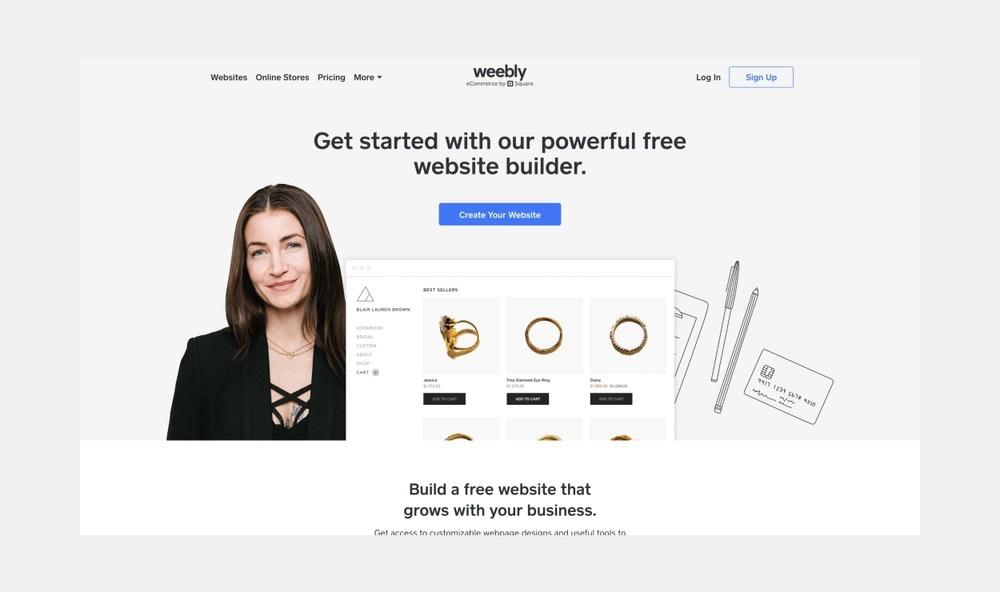
Image source: Weebly.com
Pros:
Beginner friendly
Themes personalised to sector
Good value for money
Cons:
Limited template options in comparison to competitors
Best for | Key features | Price |
Novice designers, e-commerce sites, small-medium businesses, freelancers, bloggers | Drag and drop builder, video backgrounds, custom fonts, password protection, site statistics, free SSL security | Starter plan from £4 a month, Pro plan from £9 a month and business plan from £18 a month |
Founded in 2004 as a solution to let people without coding skills build and manage their website, Squarespace now powers millions of websites worldwide and has evolved to offer eCommerce features, in-built marketing tools and more.
Squarespace has swiftly become the website creator of choice for small businesses and creative entrepreneurs as well as artists, musicians and more, as their themes lend themselves beautifully to portfolios and image-heavy content.
Their beautiful and modern templates are compatible with all modern browsers and mobiles, and their easy-to-use style editor features hundreds of customisable page configurations, fonts, colours and more.
The process of choosing a theme is made as simple as possible, and on visiting for the first time you’re asked to select from several options including travel, food, non-profit, magazine and marketing to ensure you’re only shown templates applicable to you.
Image source: Squarespace
Pros:
Stunning templates available to suit a large range of sectors, all optimised for desktop, tablet, and mobile devices
Helpful and responsive customer service team
Excellent marketing features including email, SEO, and social media support
Cons:
No autosave when designing and limited customisation in comparison to competitors
Best for | Key features | Price |
Professional, creative websites, freelancers, and bloggers | E-commerce tools, social media and marketing tools, beautiful template designs, advanced manager, flexible layouts, custom colour palettes | From £10 a month for the basic plan, up to £30 a month for the advanced e-commerce plan |
Shopify is a popular website builder designed specifically for eCommerce. It currently powers millions of businesses across 175 different countries.
All the key things needed to launch an online store including templates, a payment processing system, and a blog are included and simple to set up, but you will need to use custom code to personalise more extensively.
It aims to be beginner friendly but there is a steep learning curve if you have no design or development experience. It is best utilised when an experienced developer builds a Shopify site to suit a client’s requirements, with the client then having round-the-clock access to make changes and additions such as adding new product content and imagery and managing stock levels.
The platform itself is fully hosted by Shopify, meaning users don’t need to worry about managing software, installing updates or keeping site backups. It’s also cloud-based, meaning anyone can access it anywhere, at any time (assuming they’re online).
Its easy-to-use marketing tools are particularly impressive, and allow users to make discount codes, link to products on a variety of social media platforms, and generate keywords to get the best SEO results possible.
Full inventory management, unlimited products and site statistics come as standard, all in one neatly wrapped, stylish package, and there are hundreds of themes to choose from to suit all retail sectors.
At MadeByShape we use the Shopify for a range of eCommerce projects. Learn more here about why we love it, and why it could be the perfect fit your eCommerce business.
Image source: Shopify.co.uk
Pros:
Ecommerce at an affordable price
24/7 customer support
Can be easily customised in line with business growth
Cons:
2% transaction fee on all sales if you don’t use Shopify’s payment processing platform
Best for | Key features | Price |
E-commerce and online shopping websites on a budget and/or tight turnaround time | Fully managed and hosted, designed specifically for online shops and e-commerce, over 1,200 plug-ins and apps, free SSL | From £19 a month for basic plan, £49 for business plan, and £259 for the advanced package |
A favourite with designers and a top pick for beginners, Webflow is a great platform for anyone who loves to learn but doesn’t want to compromise on aesthetic appeal while they get there.
It offers hundreds of stylish, well-thought-out, free templates that are well-designed, optimized for mobile, and cover a range of industries including fashion, food, and education.
Complete beginners can select ‘I have no coding experience’ during set up and the built-in automation tool will effortlessly create the required code for the user. It’s truly a fantastic choice for anyone wanting to create a website with minimal fuss.
If they do fancy improving their skills, users can easily access Webflow University and learn how to get the very best from the service via demonstrations and video tutorials.
It isn’t the cheapest or easiest platform to use, but it stands out from the crowd when it comes to design. Users can personalise features to any specification (without programming knowledge), making it feel advanced and accessible in equal measure.
One of its biggest features is that you can build for free and enjoy all its features in action for as long as you like before launching your site, making it great for students who want to play around or anyone who wants to explore more extensively before committing to a paid plan.
Webflow is not your average website builder. It completely cuts out the need for designers to hand off website designs to developers. It’s therefore ideal for solo-working designers, freelancers, students and advanced users who want to create a site on their own but require more design freedom than traditional site builders can offer.
Image source: Webflow.com
Pros:
Free to use until site launch, fantastic for web design newbies
Stunning, design-led themes
Cross platform – can be used on any browser, operating system, and platform
Cons:
Tricky interface in comparison to its competitors
Poor technical support
Best for | Key features | Price |
Small to large enterprises and online businesses, creative portfolios | Built-in automated coding tools, flexible integrations, global colour swatches, immersive interaction and animation features, 3D editing and in-built SEO tools | Free until site launch, £9 a month for the basic plan, £29 for business plan |
More than one in four websites worldwide are currently powered by WordPress, and it’s easily the most well-known website creation platform available.
While we don’t favour it here at MadeByShape, we’d be remiss not to give it a mention.
Open source, free (with starter plan), respected and supported by a passionate worldwide community, it isn’t the most modern of the bunch but it is the most beloved.
Since its launch in 2003, it has grown to offer thousands of themes and templates, and the community-supported platform makes it possible for any user to customise their site to their heart’s content.
At its core, WordPress is a powerful CMS (content management system) meaning you can easily manage your website’s content as much as you want, whenever you want. Users can log in from any modern browser and make changes to a website without extensive programming knowledge.
It is extremely user-friendly, and you can download an existing free or premium WordPress design template in just a few clicks. Once downloaded you get full access to WordPress codes so you can use and customize any pre-made themes and designs.
There are also multitudes of free add-ons available that will streamline the entire customisation process, and you can add any features or functionalities to your website whenever you like. One of its downsides is actually the sheer volume of included features that you’ll often have to spend time removing if they’re redundant to your project.
WordPress is less beginner-friendly than some of its competitors, and you will need some technical knowledge to get the best out of the software, as well as to manage and troubleshoot any issues. It’s also self-hosted, so you need to pick your own hosting partner and find one that best suits your needs.
Visit Top Tips: Buying Website Hosting and The Best Website Hosting Companies in the UK to learn more.
It’s a popular option no doubt, but as with many things, just because everyone appears to love it it isn’t necessarily the best. For us, using Craft CMS is a no-brainer, and its functionalities and features far outweigh what WordPress can offer.
Learn more here about The Reasons to Avoid WordPress.
Image source: Wordpress.com
Pros:
Advanced design customization and thousands of themes to choose from
Depending on the plan, it provides storage space ranging from 3 GB to 200 GB
Enthusiastic community support
Cons:
Packed with potentially unwanted and useless features
Slower page speeds and poor SEO rankings
Can be restrictive for designers and developers
Best for | Key features | Price |
Designers with coding experience, blogs, business websites, personal sites, and e-commerce stores | Thousands of themes and templates, web-based open-sourced platform, responsive community support, flexible post scheduling, managed security, automatic back-ups | £5 a month for WordPress Starter plan, and £15 a month for WordPress Pro |
When deciding which web design software suits your requirements, there are several things to take into consideration.
Are you an experienced designer looking for an integrative platform that you can use to create advanced designs from scratch? Are you looking for a tool to help you collaborate more effectively with your team? Are you launching an online shop? Or are you a new business owner looking to create their website on a budget and with minimal technical skills?
A budget option will suit a beginner who needs a basic site in a hurry, built entirely from a pre-made template, whereas investing in an advanced prototyping tool can be game-changing if you’re a skilled designer with a full roster of clients who needs to have the best possible tools at their disposal.
Whatever your needs, whether you’re setting up a simple blog or working as a lead designer in a busy agency, there’s a platform out there for you that can help make all of your web design dreams a reality.
Hello, I'm Natasia, and I'm a content writer for Shape.