Top Craft CMS Plugins


One of the many things we love about Craft CMS is the community based around this framework. It is ever-growing, highly active and full of wonderful people who like to regularly create plugins to enhance the performance of this system.
We all have our go-to plugins, and I am going to run through some of the Craft CMS Plugins I find myself installing into most of my projects here at MadeByShape.
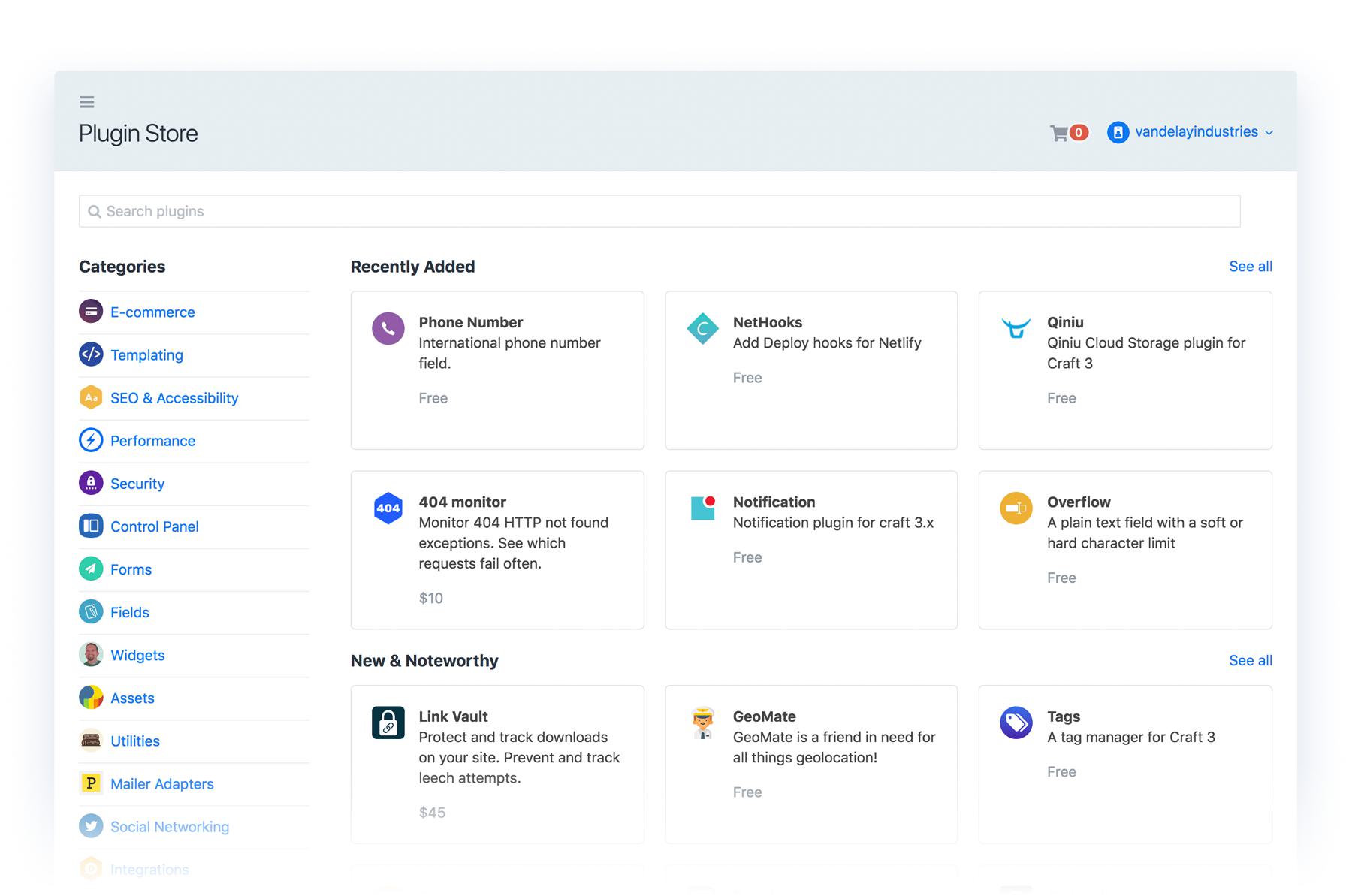
A big concern with clients who already have existing websites is carrying across their current content to the new website. Sometimes this isn’t an issue when there are only a few pages involved.
But when the client already has a highly active online presence, this can have implications. Whether it’s an eCommerce site with an extensive product library, or a blogging site which has frequent, daily posts. These types of projects can run into exponential complications when migrating content from the old site to the new site. This is where Feed Me comes into play...
Feed Me is a Craft CMS plugin which allows you to import data from XML, ATOM or JSON feeds into your new Craft CMS website. We have used this on a number of projects now and have really been able to take advantage of this plugins powerful functionality.
You are able to setup individual feeds to pull through data into different entry types at different times. This is great for breaking down the migration into smaller chunks, importing one section of content at a time.
The compatibility of field types this plugin offers is what makes it stand out in my eyes. It gives you the freedom to build your new site without having to worry about structuring it in a similar manor to the old site. When you come to import the data, you cater the feed to fit around your new sites structure. And Feed Me allows you to do this with great ease, and gives you the flexibility to use any field type available in Craft, and a number of the essential third-part field type plugins that are available to Craft. These include Super Table, Commerce, LinkIt, Simple Map. All of which we use in pretty much all of our projects.
Giving users the option to change colours within sites content can always be a bit of a risky from a developers point of view. Especially when we have taken the time to design a web presence around a specific colour palette. All that effort of finding a lovely complementary colour-way, and then the client goes and sticks a dirty 0,0,255 blue in the middle of a text block for a link. Not good!
Luckily ColourIt is here to save the day. A field type allowing users to pick colours for certain areas of content. A great feature with this plugin is the ability to create different colour palettes for the user to choose from. So you can give them the option to only use colours that have been signed off within the design. No more nasty blue links appearing in the middle of their beautiful website. Marvellous.
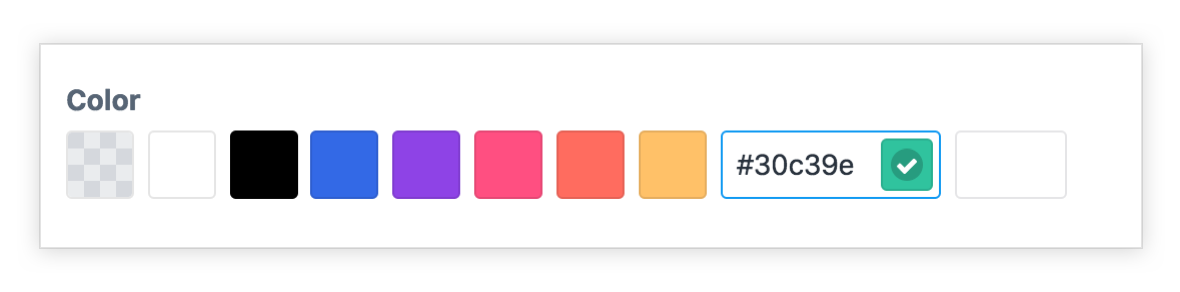
A nice and simple plugin that you find yourself unable to go without once you have used it! Matrix blocks allow for dynamic page layout and structured.
When you have a lot of blocks in one field though, the option for adding a new block can become overwhelming. One big list of block types, all with labels you have seen across the site...but when you come it is in a list of options, you haven't a clue what it's for!
Spoon resolves this issue. It allows you to organise your matrix blocks into groups and tabs. Keep all your text blocks under one tab, and your images under another. Nice, simple, perfect!
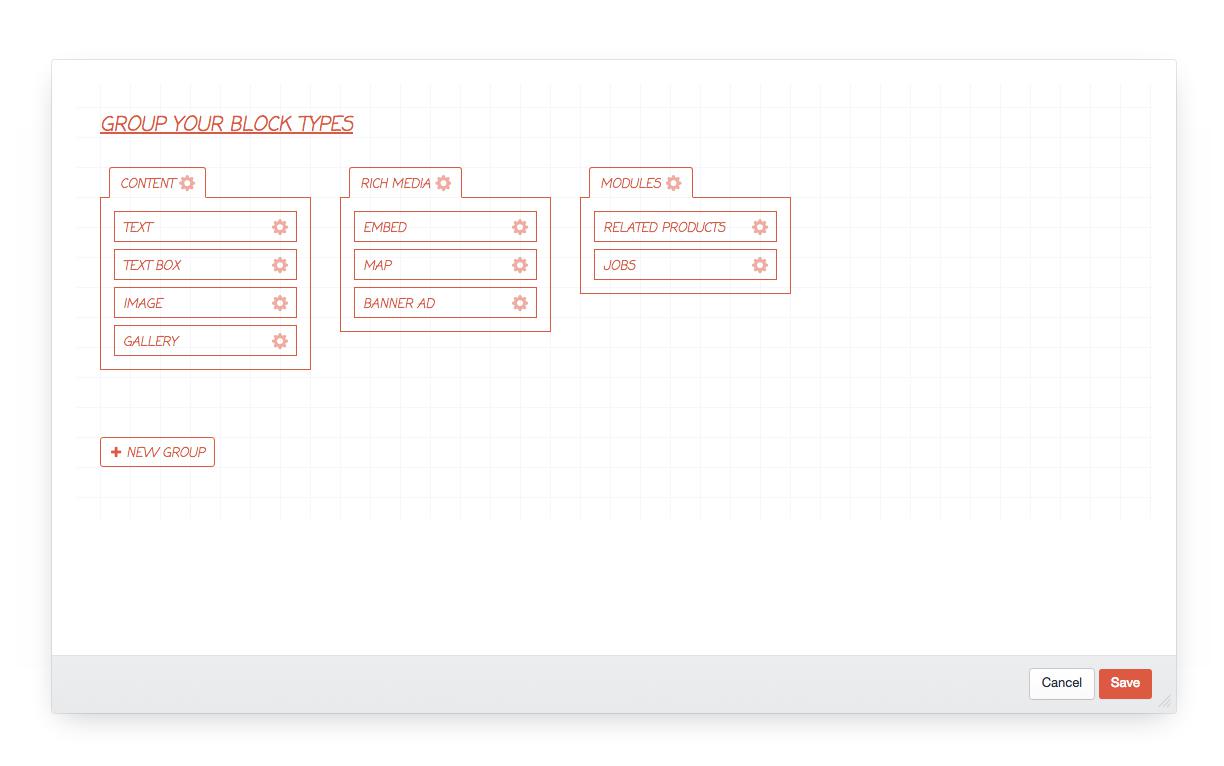
The Dashboard of Craft CMS websites can be utilised by custom plugins to show overviews and snippets of information which is stored on your website. As a lot of the sites we build at Shape are eCommerce, Jason saw an opportunity and took it up on himself to develop a plugin which helped to give our clients insights on their stores performance via the dashboard. And thus Commerce Widgets was born!
This plugin is a bundle of different widgets to choose from and include on Crafts dashboard. To name a few widgets included, you have access to a range-specific revenue chart, top product listings, cart abandonment statistics and customisable periodic goals.
This really brings all of your eCommerce data to the forefront of your website and helps give you an overview of your system as soon as you login. I can tell you now (inside knowledge) that there is a lovely list of upcoming features so be sure to keep an eye out for updates on this one!
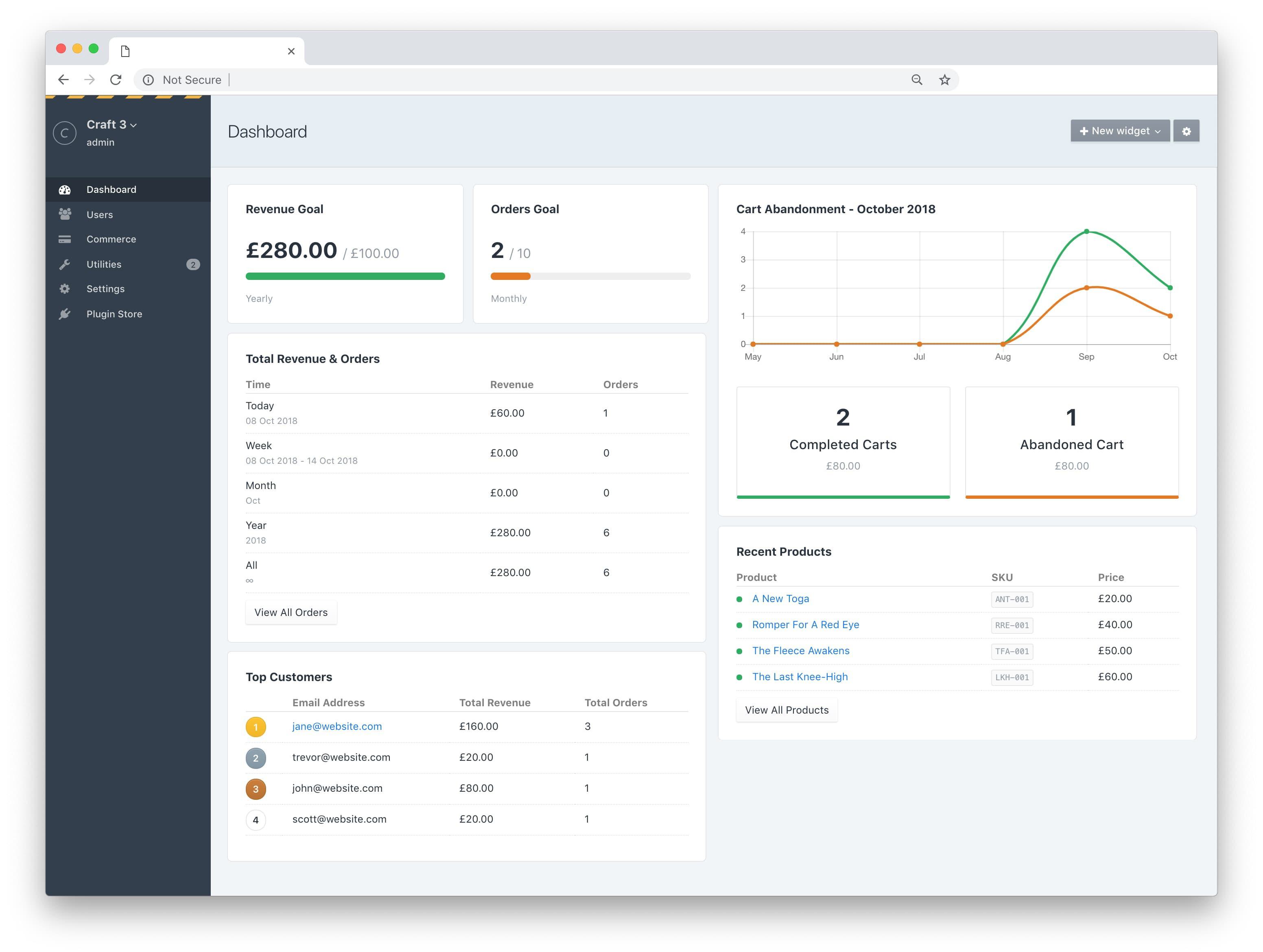
This is a ‘does what it says on the tin’ kind of plugin, but one that I find myself using a lot. Whenever I come to building a registration form, 80% of the time there is a ‘Country’ select field. Now I have done my fair share of laborious content jobs over the years (as have all web developers I’m sure!) but creating a dropdown field with every single country field is something I am NOT willing to do!
Thankfully, Luke Youell has come to the rescue with his simple but essential Country Select field type plugin. Cheers Luke!
Obviously this is just a drop in the ocean for Craft CMS plugins, but I hope you can take away something from this article and try some of these great plugins for yourself. Be sure to keep up-to-date with all the latest plugin additions at the plugin store.
I'm Tom, a Web Developer at Shape - when I'm not making slick Craft CMS or Shopify websites, I'm usually feeding my sourdough starter or baking a loaf.