Advice on Building Your Own Website


Building your own website is easier than you might think.
Gone are the days when website creation was gatekept as some kind of complex wizardry that only the professionally trained could take on. In the digital age, website builders like Webflow and Squarespace give ordinary business owners the power to create their own websites with easy drag-and-drop actions and features.
Of course, by no means is website building always straightforward. Larger, more complex businesses are better suited to working with professionals, especially where unique bespoke capabilities and complex eCommerce functionality are concerned. But, smaller businesses and sole traders can find making their own website is a good way to save money and learn more about leveraging digital presence to increase profits and brand awareness.
If you’re a business owner ready to take your website into your own hands, or you’re considering making websites for other people, start here.
Did you know there are over 1 billion websites in the world today? Competition is fierce, and if you want to rise above your competitors, you must have a strong game plan. Here are three ways to make your website stand out and capture more visitors and convert them.
Differentiate
Deliver quality
Search engine optimise
This point extends beyond your website. Every business should have a USP. Something that makes them unique and better than other businesses in their market. “We do ___ just like everything else, but we do it ___.” What about your business is why the average customer will have a better experience with you?
This principle has the same value when considering your website. With the millions of websites out there, how can you use yours to convey your USP? To make you stand out from the noise? The visual look of your website is crucial, so you shouldn’t take web design lightly. Remember to maintain consistency throughout your website’s visual style. If you have them, brand guidelines will come in handy when choosing colours, fonts, and imagery. Your tone of voice is also critical, as this is an extension of your branding. Make sure the messaging on your website is en pointe.
We’ve all heard the statistic that it takes 0.05 seconds for someone to judge your website. It’s easy to believe. Remember last time you visited a website and then left because it loaded too slowly? No, of course you don’t because that was a forgettable experience, and you probably found the next best website for what you needed.
Ensuring your website loads quickly and efficiently is important to keep visitors engaged with your content. Check your website’s page speed and core web vitals to see if they’re good enough quality. How your website is made, and your hosting provider have a huge impact on these.
Another essential aspect of a good quality experience on your website is security. This is especially the case if you run an online shop or handle financial transactions. The little padlock symbol at the left-hand side of the URL on any website shows that your website has an SSL certificate and all communications on that website are secure. Failing to have the proper security can scare people away from your website or even prevent them from entering at all.
But it’s not just security and speed you need to be concerned about. The quality of your website experience extends to its layout and the visual cues that make it easy and pleasant to navigate and use.
Boost your visibility in the digital space with SEO. All your competitors are doing it, so if you don’t have an SEO plan, you’ll simply not compete with them. SEO is all about relevance. At its core, it’s about understanding who is in your target demographic and optimising your website for that audience group. On-page and off-page optimisation help capture qualified traffic by placing your website in the right locations online. Run a dog grooming business? Optimise your website with content about how to bathe your dog. Operate travelling massage service? Build citations on relevant spa directories in your area.
Technical SEO plays into the quality of your website in terms of site speed, site mapping, and internal links to prove to search engines that yours is the best business to deliver to people online in their search results.

Jason in the MadeByShape studio
A good domain name is essential if you want people to be able to find your business online. Ideally, you want your domain name to be identical or similar to your business name, so people can intuitively look you up on browsers. Ensure your domain name is
Easy to read, type, and spell (try not to include numbers, dashes, or other characters unless relevant to your brand).
Keep it short and adaptable (think about how your brand may expand in the future. Don’t limit yourself by including what you do in your domain, save that for your website content).
Carry out some research on your domain name. Find out if similar domain names get a lot of traffic. You don’t people to get confused and end up on the wrong site.
Choose a reputable domain registrar to ensure you don’t get scammed and find the right price for your domain. Read our articles on top tips for buying your domain name and which domain name providers are the best in the UK.
A website host is a company that stores your website on its server, which means it can be viewed on the internet. Your domain name will be handed to your website host so that when people type in your address, your website appears. Here are some things to bear in mind when you look for hosting.
Scalability: most businesses have an objective of growth. If you plan to increase the number of people visiting your website, the number of sales you make online, and the amount of content on your website, scalability is very important. Your website host needs to be able to accommodate spikes in traffic without its performance being affected.
Support: no matter who hosts your website or how much you know about web development and hosting, access to a robust support system is crucial. If you face a problem with your server, it could compromise the safety of your website and even prevent it from being accessible. An email has a too slow response time with incidents like this, so ensure the host you choose has phone and live chat options.
Price: website hosting can range from £2 to £200 depending on the size of your website and other factors that affect how it is presented online. Using a shared server, a dedicated server, or a VSP also affects the cost. Read our article on top tips for buying website hosting to get a good idea of how much you should spend.
Security: accessing your server via a Secure File Transfer Protocol (SFTP), easy Secure Sockets Layer (SSL) certificate installation, daily backups, and server updates should come as standard. Ensure your website host offers you all the security your website needs.
Find a comparison of the best UK website hosting companies in our blog.
In order to efficiently create, update, change, and manage the content on your website you’ll need a content management system (CMS). This tool makes it easy for you to create pages, move content around, keep track of sales, collect analytics, and carry out many other necessary tasks.

Image source: craftcms.com
A CMS is designed to be easy to use by anyone, even first-time users and people who aren’t ‘tech savvy’. Using one is a great way to ensure your whole team can work on your website whenever needed.
The most popular CMS are WordPress and Craft. Here’s a comparison of these two.
Strengths | Weaknesses | |
WordPress |
|
|
Craft |
|
|
What qualifications do you need to be a web developer? Find out in our blog. We also have some critical interview tips for landing a web development job.
Suppose you need your website to have eCommerce functionality. In that case, you’ll need to integrate an eCommerce platform to enable actions like shopping cart filling, buying products, placing orders, delivery and tax calculations, customer accounts, and so on. This is important to ensure your customers have a clear, trustworthy, professional experience on your website. You also need to keep their sensitive data safe under GDPR regulations.
The most common eCommerce platforms are Shopify, WooCommerce, and Craft Commerce.
The process of building a website starts with a map of the pages you want to include and how they are connected.
A sitemap is essential for SEO because it creates a hierarchy through which search engines crawl your website. Search engines attribute a limited ‘crawl budget’ to websites. This means you want to ensure that your most important pages are crawled in priority order and that all your pages are correctly linked.
‘Orphan’ pages are pages that aren't linked to other pages on your website, and search engines can’t find them when crawling your site. If one of your main service pages is an orphan, it could significantly impact your website’s SEO.
Starting with a sitemap isn’t just important because of SEO. Creating a logical journey through your pages helps visitors to explore your site, reducing exits and bounce rate (people leaving without clicking on links to other pages or doing other actions), and offering an overall pleasant experience.
Here’s an example of how a basic sitemap should look.

Image source: xd.adobe.com
The user interface of your website is everything you can see when you visit the site. This includes the menu, homepage, services pages, call to action (CTA) buttons, and so on. There’s a lot of psychology at work when considering how your website is laid out and viewed, beyond whether it looks aesthetically pleasing.
It’s important to consider the following
Is the font easy to read?
Do the colours obstruct the view of information?
Can the viewer find out how to contact you easily?
Can you find information easily by exploring the pages?
Does the website suit the expectations and needs of your target audience?
Are CTAs clear and attention-grabbing but not distracting and over the top?
Is your branding clear and consistent throughout the website? Can someone tell it’s your brand the website belongs to when they land on a page?
Is there a clear hierarchy and flow to each page? Can the viewer focus on each individual piece of information consecutively in the order you want them to?
Creating the visual look of your website can be done at the same time as the previous task—creating the interface. After all, these two activities are quite entwined and it helps to consider how logistics and aesthetics affect each other in each feature of your website. Take a look at the table below to see how you should approach certain aspects.
Feature | Aesthetics | Logisitcs |
Fonts | Are they consistent with the brand identity? | Are they legible and clear? |
Colours | Do they convey the right emotions? | Do the colours obscure information? |
Menus | Do they look enticing and interesting? | Can you see all the important information in order of priority? |
CTAs | Are they eye-catching? | Are they in the best locations? |
Copy | In the tone of voice consistent with the brand identity? | Does it communicate the right message? |
Imagery | Do they differentiate from your competitors? | Are they the correct resolution and aspect ratio? |
It’s usually the role of the professional web designer to craft a website design that takes all these ideas into consideration so it’s a good idea to maintain this mindset when you create your own web pages.
When you hire a professional to create the look of your website, they will use web design tools like Adobe Creative Suite and Figma to mock up your wireframes. You may already have design assets, such as banners and imagery. If you have brand guidelines, these will be invaluable when you need to recreate the colour palette, fonts, and tone of voice.
For business owners creating their own websites, this is also where CMS and page builders come in useful. Starting with a website theme is an excellent jumping-off point if design or creativity isn’t your strong point. WordPress offer a wide range of website themes, both free and paid for, that you can reskin with your own images, fonts, and so on. Tools like WordPress, or Webflow also have page builder functionality integrated, meaning you can select and add different types of content blocks like image sliders, text blocks, banners, and buttons.
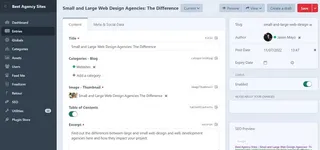
Visit Webflow for a step-by-step on creating a landing page complete with gifs to see how simple this can be.
What qualifications do you need to become a web designer? Is it a good career? Find out in our blog, where we cover some of the best web design interview tips, too.
We’ve already covered SEO a couple of times in this article, but this is a highly impactful element of your website’s success or failure—there’s no point in having a beautiful website if no one can find it. SEO can be broken down into three separate components.
Optimising your copy with keywords.
Creating relevant content, e.g. blog articles about your niche.
Building internal links between your pages with relevant anchor text to create relevance and leverage link equity from strong pages to weak ones.
Optimising meta titles and descriptions to be keyword rich.
Marking up the code of your pages with structured data (a type of language that search engines can use to understand what a page is for).
Building citations on relevant directory websites that point to your website.
Publishing content on third-party websites with links that direct traffic to your website and build brand authority.
Posting content in relevant forums to direct traffic to your website and build your brand authority.
Social media marketing.
Optimising for local SEO.
Optimising for page speed.
Creating a good quality XML sitemap.
Ensuring there are no redirect chains on the website.
Ensuring any errors or penalties are dealt with swiftly.
Ensuring URLs are formatted correctly.
There’s no point in optimising your website if you don’t record data to review whether your actions have had a positive or negative effect. Collecting data through Google Analytics and Search Console help businesses understand their work's impact, what works and what doesn’t, observe trends and insights over time, and investigate issues with how people interact with the website.
Use Google Tag Manager to set up all the necessary tags to monitor conversion, behaviour, remarketing, and other metrics.
Following on from the importance of analytics and observation, your website isn’t something that can simply be crossed off the to-do list when it’s live. It requires constant monitoring, updating, and refreshing if you plan to stay relevant and compete.
It’s essential to create a robust strategy for regular maintenance and growth. Here are some things you’ll want to think about
Set up custom alerts in Google Analytics so you will be notified if your traffic or conversions fall below a specific number or percentage. This is a good safety net to help you pinpoint early if there’s an error in tracking or something has gone wrong on your website.
Set aside time every 3-6 months to review Google Analytics and Search Console performance. Take this time to look at traffic over this period, which sources it has come from, which pages converted the most traffic, and which keywords your website ranks for.
Set reminders to ensure your website is fully updated, backed up, and your domain and SSL are in date.
Periodically review your entire website against competitors to see where you stand in the market. Your website design won’t stay current forever and it pays to anticipate when you need the boost of an update or complete refresh.
If you want to hand your website over to a professional team, there’s no shame in doing that. While there’s a wealth of information and tools available to build your own website, hiring a web design team can take the stress and complexity out of the situation and might also open doors for added features and functionality that weren’t available before. Consult our blog for resources on hiring a web design agency.
Hello, I'm Natasia, and I'm a content writer for Shape.