Why We Love Loom Video Recorder


If you haven’t heard about Loom yet chances are you will very soon. Loom video recorder is a neat piece of software that lets to record videos using your camera, desktop, and microphone at the same time and then edit and share your creations in seconds.
In today’s world, we’re always looking for better ways to connect remotely. Everyone has Slack on their phones not just their desktops. Zoom has been normalised almost enough that the novelty backgrounds have all but disappeared. Second Life is being resurrected as the Metaverse. Loom is the natural next step for slick streamlining of creative teamwork activities, and connecting on the digital landscape.
In this article, I’ll take a closer look at Loom, why we use it as a team here at MadeByShape, and how businesses can make the most of it.
Loom is a free async video recording software that lets you create, edit, and share interactive videos on a range of different platforms.
Loom video recording was created in 2016 by Shahed Khan, Joe Thomas, and Vinay Hiremath, three close friends who started their journey together in app usability testing. Over the next six years, Loom quickly grew into the app that it is today, usable on PC and Mac as an app or web extension, as well as on mobile. It’s touted for its speed and simplistic user interface that make it super quick and easy for anyone to record a video, make a few tweaks and send it to anyone via email, Slack, embedding, or social sharing.
At MadeByShape we love Loom. As an agency that works in the visual and often complicated world of designing and building websites, we need to be able to convey our messages and thoughts accurately and sometimes just words won’t do. For example, if our web developer Tom wants to help me out by explaining how to add content to a new type of content block in Craft CMS, explaining it over Slack takes a while and leaves a lot up to interpretation. Creating a quick video speeds things up significantly.
In fact, here’s a video of Tom doing just that:
We think that Craft is the best CMS but often our clients haven’t used it before. We like to support our clients’ training on their new website with lots of explainer videos that they can watch, refer back to, and share amongst their teams. Loom lets us do just that.
But there’s more to Loom than streamlining workflows. The working world will never be the same after Covid-19, with many businesses, like ours, opting to give employees the choice of working in the office or working from home. Loom is one of many apps contributing to furnishing our digital office space, helping to “foster more authentic communication between people at work, and convey complex scenarios and ideas with empathy” according to co-founder Shahed Khan.
Here are the pros and cons of Loom based on our usage at MadeByShape.
Loom’s pricing structure consists of three levels depending on how much freedom you need when making videos.
The Starter package is free and includes everything you need to create and share short videos. This is ideal for anyone wanting to do a quick demonstration, ask a question, or get their point across. But it has limitations on how many creators you can have, what they can do, how many videos they can save to their libraries, and how long those videos can be.
The Business package works out at $15 per creator per month when you pay annually. On this package, creators have more freedom to make longer videos and store more videos, plus they get useful extras such as closed captions, custom CTAs, and removal of filler words (all your ‘um’s and ‘ah’s).
Business + AI is $20 per creator per month, and enhances your video communications with advanced AI features. This premium plan builds on the Business package by adding filler word and silence removal, AI-generated titles, summaries, and chapters, as well as the ability to edit videos directly via transcript. Ideal for creators looking to produce polished, concise, and viewer-friendly content, it also includes customisable AI workflows and variables for personalised videos.
The Enterprise package is aimed at sales teams and those with sensitive content. It offers a bespoke set-up for your individual business needs. Enterprise has advanced admin and data security as well as integration with platforms like Salesforce, Okta, Auth0, GSuite, OneLogin, Azure, ADFS.

Image source: www.loom.com
So what are the main features of Loom? How does it stand out?
1. Compatibility and Integration
Loom is compatible with Chrome, Mac, Windows, and iOS. It can be used as a web extension or as downloaded as an app. Loom can also be integrated with Slack meaning effortless sending of videos to Slack channels and teammates, and with project management tools like Asana and ClickUp.
With one click of a button, you can share your video with contacts on email, via all major social media platforms, or embed it on a page. You can choose to embed the video in responsive or fixed size depending on where you expect people to view it and even include a gif thumbnail.
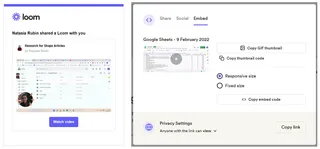
Image source: www.loom.com
2. Engagement
Viewers can engage with your videos. You’ll get notifications if someone reacts or adds a comment. Use the comment section to quickly reply to people’s questions. On a business account, you can also view whether people have watched your videos and where they stopped watching.
3. Usability and Editing
The video playback speed is adjustable, meaning you can speed through a video you’ve already watched if you need to find a certain part, or if you’re following through an explainer video a second time and need to work more efficiently.

Image source: www.loom.com
Editing and trimming your videos is easy, so there’s no need for a second take if you scrambled your words or had to reply to an email mid-recording. On the Business package, it’s even possible to generate closed captions for your video.
On the Business package, you can also add a call to action button prompting your viewers to take the next step after watching your video.
Recording what’s happening on your desktop or select a Loom recording canvas where you can type out points, brainstorm ideas, or make notes for everyone else to follow.
4. Privacy and Visibility
Save your videos in individual folders in your library and decide who can view them and who can’t. This is a great feature for an agency where we can create a single folder and share it with our clients so that each video that goes into the folder can be viewed by them.
In terms of what viewers see, you can specify whether you want your headshot (either profile picture or camera feed), your voice, desktop, or a combination of all on the recording.
Co-founder Shahed Khan explains in a TechCrunch interview, “sales teams use [Loom] to close more deals by sending personalized messages to leads. Marketing teams use Loom to walk through internal presentations and social posts. Product teams use Loom to capture bugs, stand-ups, etc.”
I joined Shape back in April 2021 when we were all deeply entrenched in the national lockdown and working remotely. I know that training someone on new systems and processes comes with its challenges when you can’t physically sit down together in front of a screen. Sending Slack messages or arranging ‘quick’ video calls to explain things that would otherwise take seconds, slows people down considerably when they have to do it over the internet.
Loom is invaluable for making tedious tasks like these a breeze. Here are some other ways we use Loom to get our points across:
Training clients: just as we train team members, each of our clients needs to be trained on how to use their new website’s CMS. We create straightforward training videos and respond to clients’ questions with quick clips to keep things clear.
Explaining design concepts: being able to gesture, demonstrate, and visually walk through brand design concepts helps our designers to convey their processes and outcomes.
Clarifying problems and explaining resolutions: by filming videos we can efficiently demonstrate snags in our website developing processes and share instructions or explanations. This also helps us if we’re trying to identify and confirm an issue raised by one of our clients.
Project briefing: when schedules don’t line up we can record a project briefing video for each team member to watch at a time that suits them. These videos can be saved and referred back to at any time helping all of us to digest the information we need to.
Project updates: if you’re familiar with writing up your notes into an email after each meeting, you’ll know how tedious this task can become. Using Loom to create a video makes this process faster, more efficient, and more engaging. Use Loom to record yourself, or use the recording canvas feature to select a template and write out your notes as you speak in real-time.
Sharing ideas and inspiration: for those websites where we love the way the menu has been animated, or those ideas that are just better sketched out while we think out loud, Loom gives us the platform we need to share them as a team.
Here’s brand designer Ella taking us through a concept design on our preferred website design tool Figma. When we present our design concepts, Loom gives us the chance to walk through our thought process and highlight key elements, as well as describe and show how elements might move or animate on the built website.
All of this can get overlooked if we simply hand over a design for our clients to digest on their own. There’s nothing like the first reveal of a new website concept design, and we want our give our clients the full experience.
At MadeByShape we’re always looking for innovative ways to integrate our communications and remove roadblocks on the way to creating beautiful websites. Loom suits us, and it’s slotted conveniently and unintrusively into our workflows.
Are you on the lookout for one such beautiful website? Let’s have a chat.
Hello, I'm Natasia, and I'm a content writer for Shape.