UK Payment Gateways comparison & explained (Stripe, PayPal & SagePay)
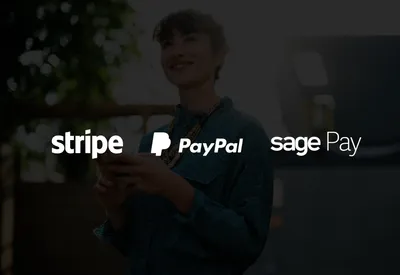
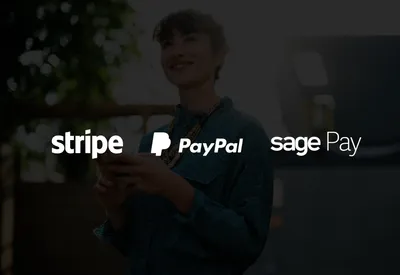
These are all questions that you are likely to ask yourself, and Shape can help you with all of this. But by getting a bit of knowledge first, it can help you understand what is happening behind the scenes of your polished eCommerce website. One of the first things you need to consider is a payment gateway.
A payment gateway allows you receive payments from your customers and securely deposit it in to your bank account. This can be confusing with there being hundreds of gateways available, all battling for low transaction fees and/or low monthly costs. We’ve put together a comparison of the 3 popular gateways we recommend to our clients as well as outlining what extras may creep up on your budget.

First of all, there are two major types of gateways available:
An onsite payment gateway allows you to receive payments directly on your website. This means customers enter their debit card details on your website and are never directed away to the payment gateway providers website.
Pros
Cons
An offsite payment gateway takes the customer from your website to the payment gateways providers website to make a payment.
Pros
Cons
Understanding the difference between the two types of gateways is important when choosing on the perfect payment gateway because it can mean more or less outgoings and transactions.
When choosing a payment gateway there are a few things too look, at such as transaction fees, monthly fees setup fees and card types. But also it’s important to find one that has good documented support for your developer to integrate in to your eCommerce website. With there being hundreds to choose from, we’ve compared the payment gateways we recommend to all of our clients.
Stripe is the less well known of the three payment gateways we recommend, but equally (If not more) brilliant. Stripe is a fairly new payment gateway with it only being established in 2010 but quickly became popular due to minimal hassle when integrating with an eCommerce website.
Signing up for this payment gateway is a lot easier compared to others but they only offer an onsite option. It is also very feature rich - making recurred billing (E.g. monthly subscriptions) & mobile payments easy.
The major benefit of PayPal is that they are really recognised and trusted by many internet users. But on the flip side, most users think they require a PayPal account to send payments - but this is not true. Customers can use either their PayPal account or pay via a debit/credit card.
PayPal comes with two options - PayPal Standard (Offsite) and PayPal Pro (Onsite) and both are relatively easy to integrate and offer great support. They are currently changing their interface which makes understanding your incoming transactions a lot easier.
SagePay is popular with accountants due to their accounting software - Sage, so this gains trust knowing that it’s a good and secure payment gateway to use. Technical support from SagePay is excellent when dealing with queries of payments and setting up with them initially.
One of the main advantages of SagePay is that they also offer more than online payments - you can take orders over the phone and through EPOS systems.
The below table is correct as of 13th November 2018. Choose a card to show more details.
A payment gateway is not the only thing you might need for your eCommerce website, so be careful when working on your budget. Some extras may be required:
Think of a merchant account as a bank account that holds your money, before it’s transitioned to your business bank account. A payment gateway connects with a merchant account but only some gateways require merchant accounts to accept payments (So double check with whoever you choose).
Beware, if you are required to have one of these then they can take up to 2 weeks to setup.
Generally if you choose an onsite gateway then you will be required to be PCI Compliant. In simple terms, this means that you have adhered to a list of standards that protect your customers from fraud. Most payment gateways that require this also can guide you through this process.
An SSL certificate encrypts and protects any information entered in to your website e.g. debit card details - from being stolen whilst being transitioned between servers. This is required for all eCommerce websites using an onsite gateway.
Hopefully all this information answers those initial questions when setting up an eCommerce website. It’s great practice to work out your budget and see which gateway is best for you. If your budget is low then an offsite gateway will be better for you - especially if you're a start up.
If we had to pick a favourite - we’d always recommend Stripe. Because from website development point of view it is really great to work with and integrate. It is also the best option due to low fees and the features available.
Get in touch with us and discuss your website project today.
I’m Jason, Co-Founder, Lead Developer, and full-time human to Sully (My pooch) When he’s not walking me, I’m off cycling or trying not to break something during DIY.