Our 5 favourite Craft CMS 3 plugins


If you didn't know, Craft CMS 3 is now available to use, which means we've been on the hunt for new plugins to use. The bonus of Craft CMS 3 is that it now comes with a plugin store! Making it much easier to find, try and purchase plugins to enhance your website.
We've now (At time of publishing!) have 12 websites running on Craft CMS 3 - Which means we've tried a lot of different Craft CMS plugins across a wide range of different projects for our clients.
The plugins below we've used, and are generally used in every project that is put in to production.
If your planning on moving your website to Craft CMS from a very-popular-content-management-system then this plugin will be your go to. Feed Me allows you to import content via JSON or XML into Craft CMS. You similar map the content in these feeds to you fields, hit import and it does the work for you.
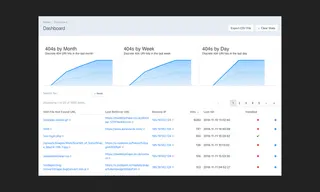
If you've moved a sites content to Craft CMS (And potentially used Feed Me) you know the pain of putting URL redirects in to stop "404 - Page Not Found" errors. Retour saves your skin by allowing you to intelligently redirect URLs, so that you don't lose SEO value when rebuilding & restructuring a website.
There are a couple of nifty little features hidden within Retour though - Such as 404's are automatically tracked and you can instantly redirect these within Craft CMS. It also instantly creates a redirect for you if you change a page / entry slug - Neat huh!
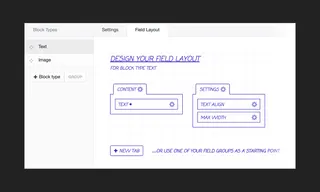
Everyone who's used Craft CMS will at some point use a Matrix field - It's inveitable because of how flexible and powerful this field is. But Neo takes this a step further. We discovered that we were creating blocks and repeating the fields inside these blocks multiple times. Neo solves this problem by allowing you to create fields, then pick and choose, and reuse these single fields in to Matrix-esque blocks.
Every told your client - "You just need to clear your cache to see the latest styles"? Yeah, we've been there, but not any longer since our friends over at Club Studio created Asset Rev. Once you've added this in to your workflow (We use Gulp) Asset Rev will ensure that the latest CSS and Javascript files are served to your users (Clients) browser.
We've used this plugin since Craft 2, and it's made it in to our Craft 3 builds also. Imager enhances the native 'Asset Transforms' by adding extra features such as filters, responsive images and cropping modes. The main thing we like about this plugin is it's very easily to resize an image, then compress that image using something like JpegOptim and Gifsicle. This then makes your website Google Page Speed friendly, and super fast.
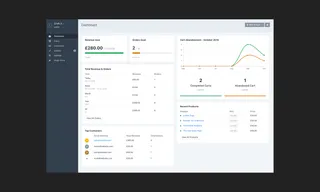
It's no secret, we've created our own plugins for clients over the years, and so far we've got a few Craft CMS 3 plugins available to try!
I’m Jason, Co-Founder, Lead Developer, and full-time human to Sully (My pooch) When he’s not walking me, I’m off cycling or trying not to break something during DIY.