Mastering Craft CMS's Live Preview: A Step-by-Step Guide


In case you don’t already know, the Live Preview feature in Craft CMS is an absolute belter. This will truly revolutionise how you edit and preview the content on your website.
So in advance, you’re welcome!
Before we get stuck in, let’s just first understand what the Live Preview concept is in Craft CMS. Live Preview lets you see real-time changes to your website as you are editing it, and without having to save / refresh.
Gone are the days of having a million tabs open and constantly having to click Save, find your other tab, hit refresh, realise you’ve changed the wrong field and then go back and do it all again! With the live preview, you can see your mistakes instantly and sort them before you’ve even cursed at your monitor.
Once you enable Live Preview, you'll see a magical "Preview" button appear while editing your content. Clicking on it will open a live preview of your changes right alongside the content editing screen. 🎨👁️ Isn't that awesome?
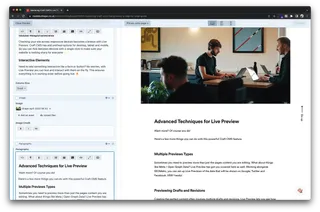
Live Preview Inception 👀👀👀
Now that you have a grasp of Live Preview, let's explore some effective ways to use this powerful feature for seamless content editing.
Live Preview provides you with immediate feedback on your changes. Whether you're tweaking text, images, or layout, you can instantly see how they impact the overall look and feel of your website. This is all done without having to save the changes. So there's no need to worry about your ongoing changes going live. 🌟
Checking your site across responsive devices becomes a breeze with Live Preview. Craft CMS has add prefixed options for desktop, tablet and mobile. So you can flick between devices with a single click to make sure your website is looking sharp for everyone ✨
Need to add something interactive like a form or button? No worries, with Live Preview you can test and interact with them on the fly. This ensures everything is in working order before going live. 🔥


Want more? Of course you do!
Here's a few more things you can do with this powerful Craft CMS feature.
Sometimes you need to preview more than just the pages content you are editing. What about things like Meta / Open Graph Data? Live Preview has got you covered here as well. Working alongside SEOMatic, you can set up Live Previews of the data that will be shown on Google, Twitter and Facebook. VERY handy!
Creating the perfect content often involves multiple drafts and revisions. Live Preview lets you see how each iteration looks in real-time, making the decision-making process smoother.
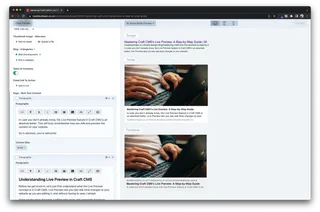
Now you're armed with the knowledge to use Craft CMS's Live Preview like a pro! 🤓🛠️ Take advantage of this incredible feature to streamline your content editing workflow and make your website look like a true beauty.
🎉 Happy Crafting! 🎉
I've been at Shape for around 8 years now. I bagged a couple of weeks of work experience at the end of my first year at Salford Uni and from then on, well what can I say, they couldn't get enough of me.